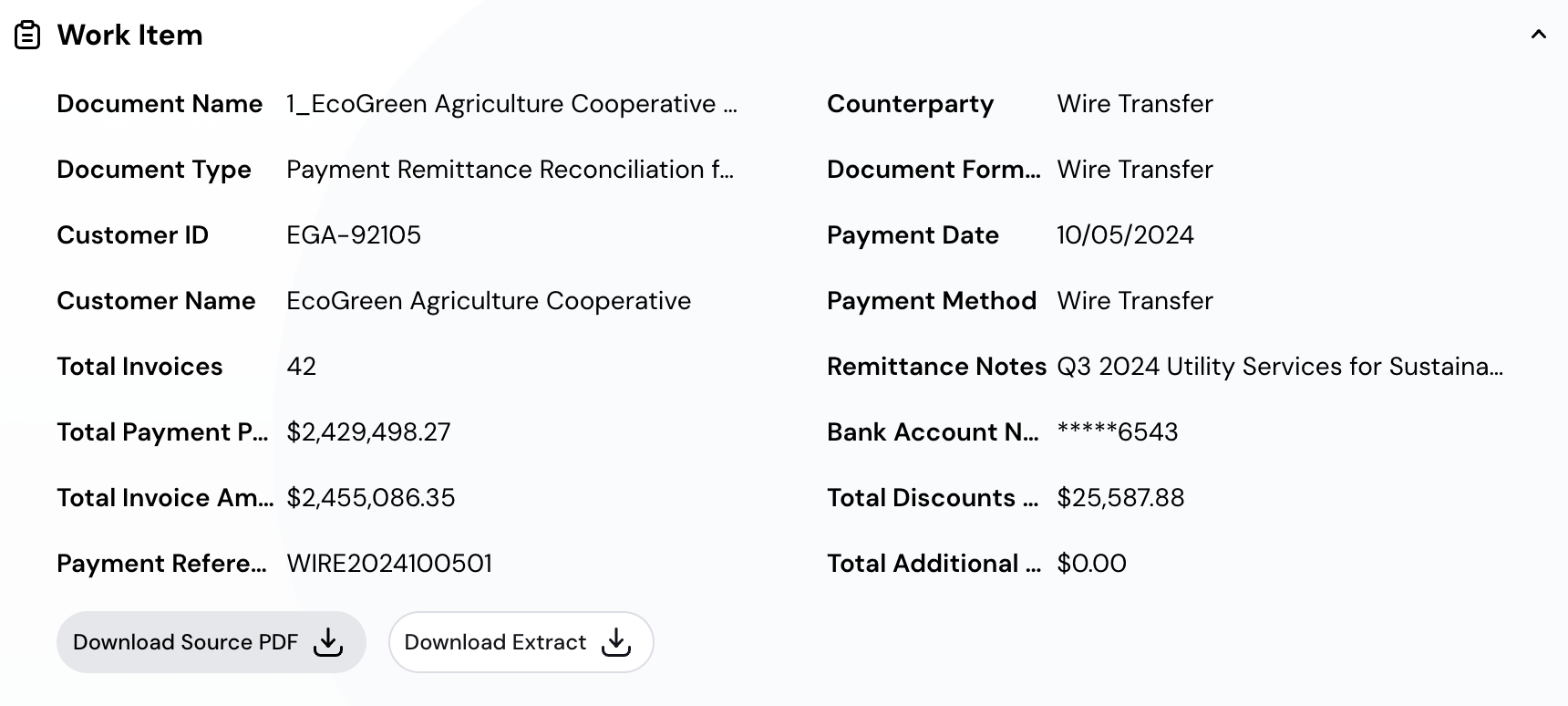Work with worker agents
Interacting with worker agents differs from working with conversational agents. Worker agents are always active, allowing you to supervise their work and intervene when needed.
Find your agent
- Click on Home in the left navigation menu.
- Browse the list of agents you've been given access to.
- Use the search bar to find specific agents, or scroll through the list to explore available agents.
- Under Worker Agents, find the agent you want to chat with.
- Click Dashboard .
Supervise your agent
You can supervise a worker agent using the Dashboard. Here, you can quickly see the list of work items currently being processed, along with operational statistics that provide insight into how the agent has been performing over time.
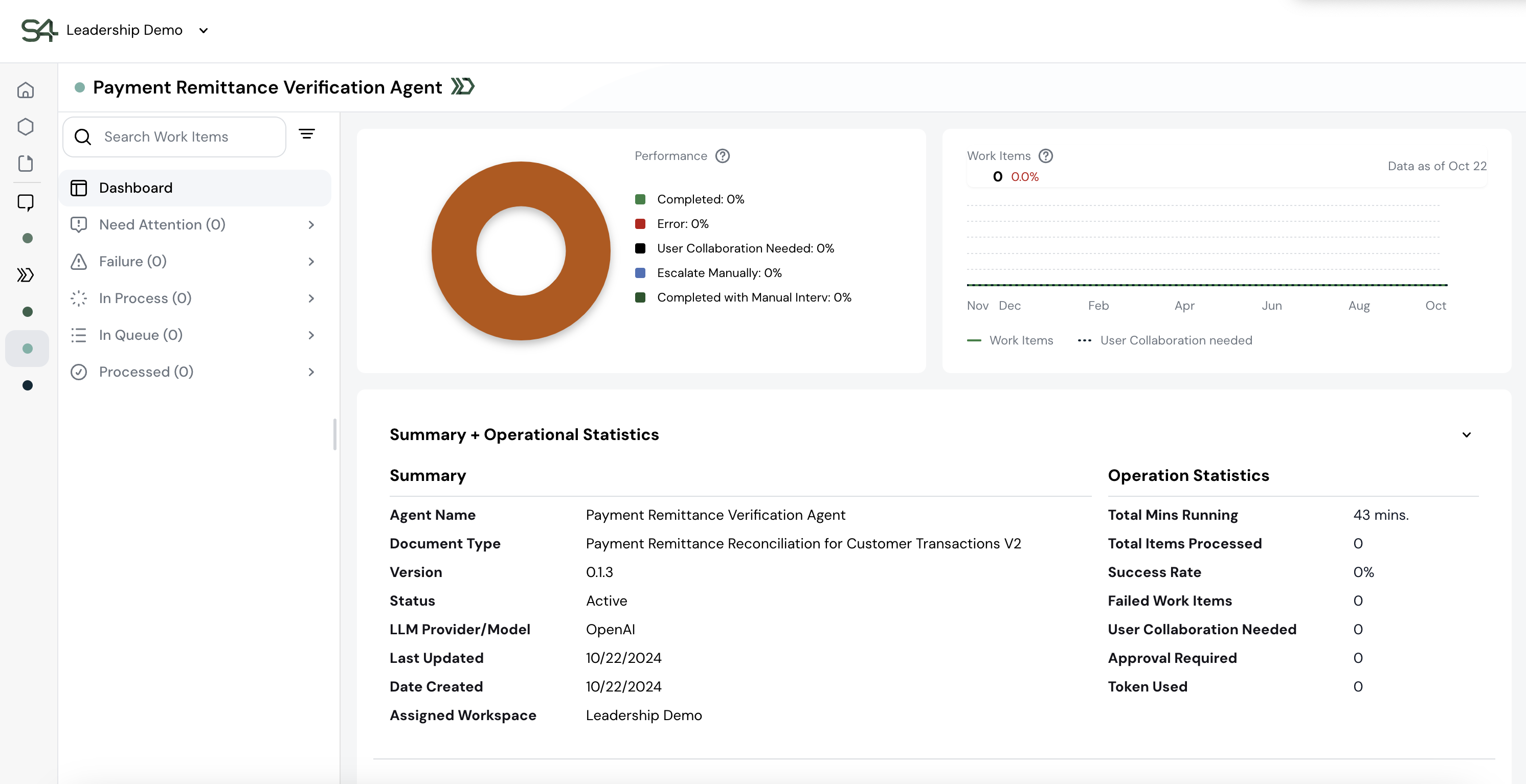
Work with your agent
Worker agents use work items to track work end-to-end. You can see the list of work items the agent is working on in the left-hand navigation. Clicking on a work item will show you the details and the specific work the agent has done to process it.
Currently, worker agents can only work on documents. When you click on a work item, you'll see the details of the document, including all extracted fields, allowing you to view the information the agent has access to.
You can also download the original file or the extracted data using the Download button.