Working with agents in Slack
As a business user, you can interact with Sema4.ai agents directly in Slack to get instant assistance, automate tasks, and access information—all within your Slack workspace.
Starting a conversation
To interact with a Sema4.ai agent in Slack:
- In Slack, go to the Apps section in your sidebar or Direct Messages
- Find and select the Sema4.ai agent (the agent is available to all users as an app)
- Start a direct message with the agent
- Enter your question or request in natural language
- Press enter to send your message
The agent will immediately put an 👀 emoji to indicate that it is processing your request. It will respond in the direct message thread, keeping your interaction private.
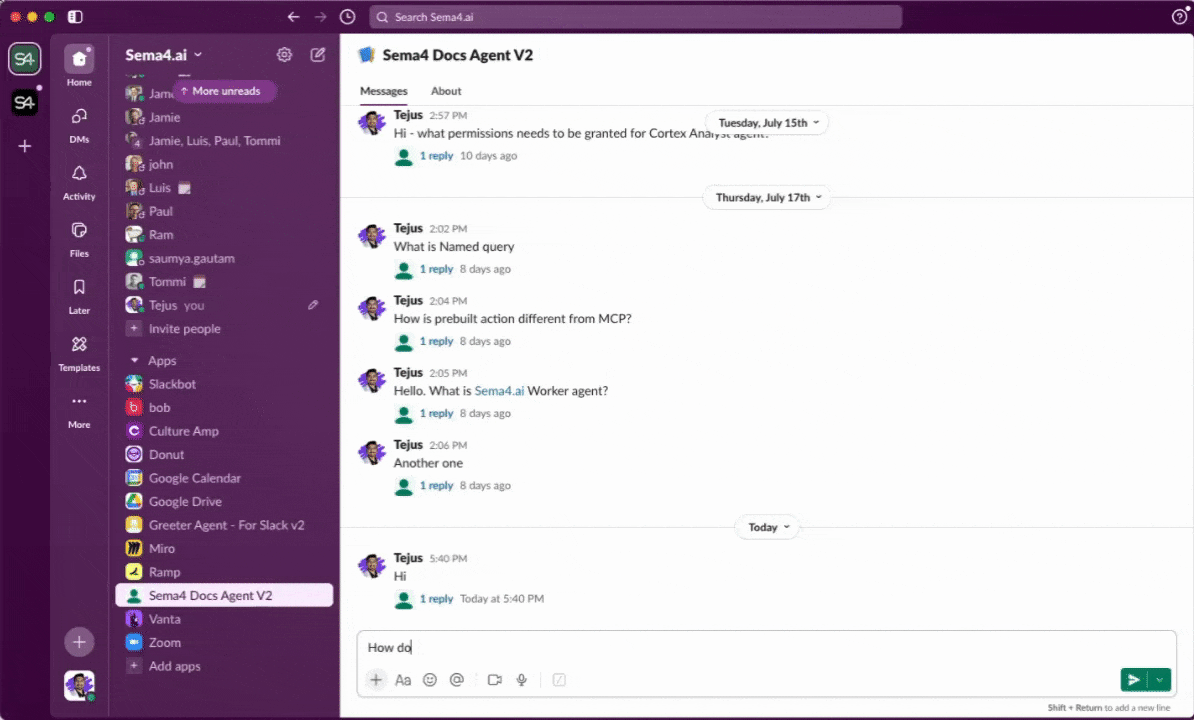
Continuing conversations
- Agents remember the context of your conversation within the direct message
- You can return to previous conversations at any time
- Reference earlier information without needing to repeat yourself
Effective Interaction Tips
- Be specific: Clearly state what you need
- Provide context: Include relevant details for better responses
- Follow up: Ask clarifying questions if needed
- Use threads: Reply to agent responses in threads to maintain conversation context