Gallery
Gallery in the Control Room provides a central repository for sharing and reusing agent projects across your organization, accelerating development and driving consistency.
Agent Gallery is your organization's inventory of agents and their versions, ready for deployment. You can't interact with agents in the Gallery directly. The agents listed here are more like project resources shared across your organization to support collaboration and reuse.
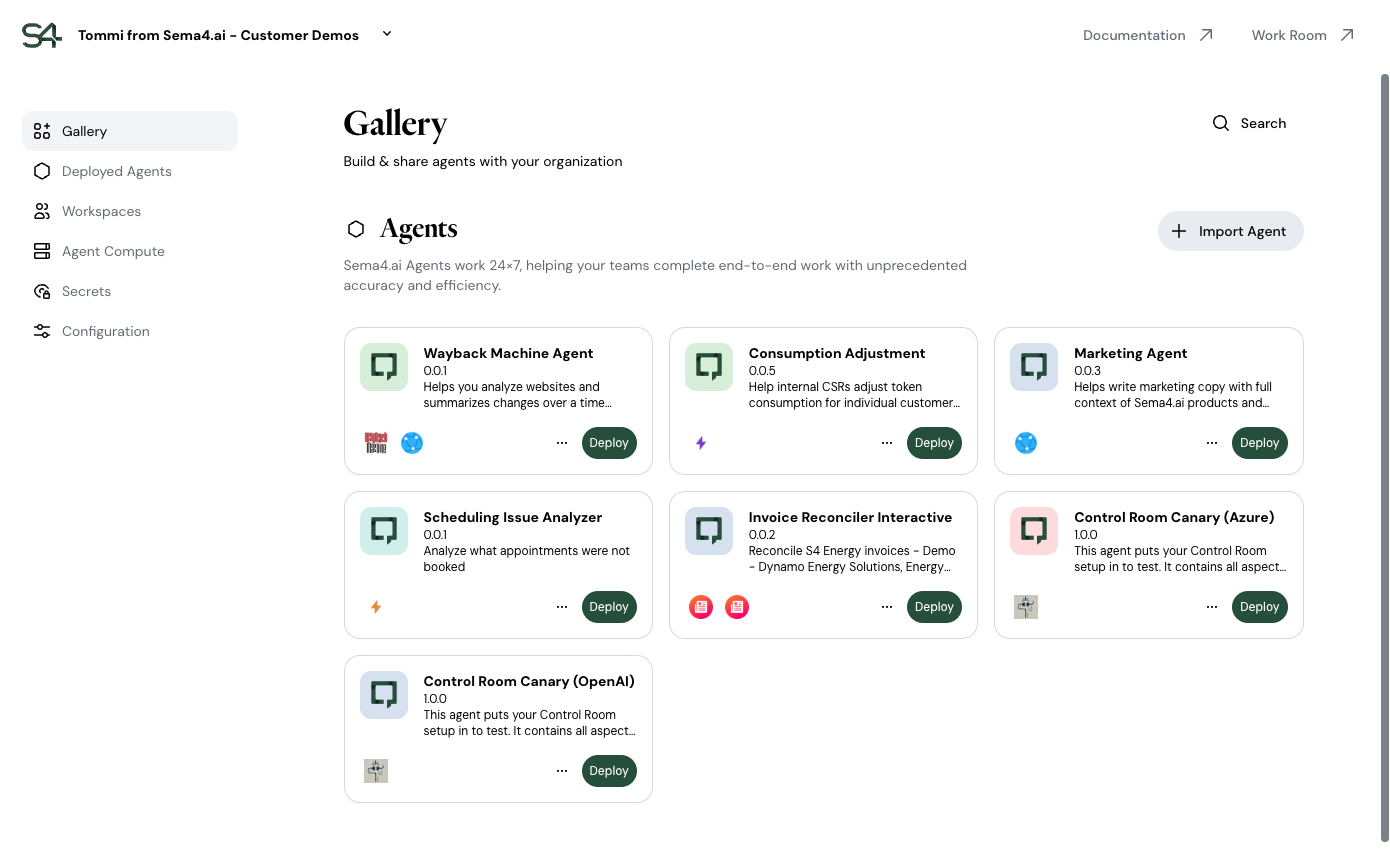
View agents in the Gallery
In the center of the screen, you see a grid displaying all agents available within your organization. This section is designed for easy access to see and manage agents at a glance.
Each agent card provides key information about the agent:
- An icon indicating agent type: conversational or worker
- Name and a brief description of the agent
- Latest version deployed to Control Room
Click the card to get additional information:
- Architecture of the agent
- Reasoning setting for the agent
- Deployment version history
You can also quickly deploy agents by clicking the "Deploy" button on each card.
Import agents
Use the Import Agent button at the top-right to upload new agents from external sources. This is a quick way to add agent packages in ZIP archives to the organization’s gallery for team use.
Search
The Search bar in the top-right above the import buttons helps you quickly locate specific agents by name. This is particularly useful when your gallery contains a lot of agents.