Publish your actions to Studio
Once you build your actions in VS Code, it's time to make them available to agents in Studio. The Sema4.ai VS Code extension provides everything you need for publishing actions from VS Code to Studio.
- In VS Code, click the Sema4.ai extension in the Activity bar on the left.
- Locate the Agent/Action/Task packages section in the Primary Side Bar.
- Click Publish to Sema4.ai Studio under Commands of the action you're about to publish.
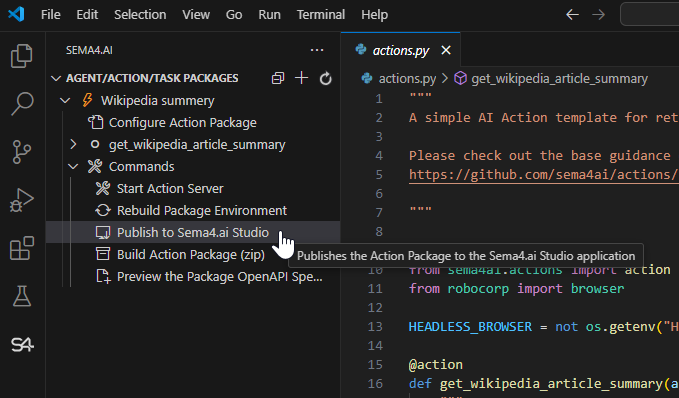
At this point, VS Code starts the publishing process. Shortly after, you'll see your action in Studio under Actions at the top of the list.