Work with agents in Team Edition - Work Room
Welcome to work with agents in Sema4.ai Team Edition. Work Room is your home for interacting with agents. This guide will help you get started with the basics.
For a complete guide on how to work with agents, please refer to the full Work with agents guide.
Accessing the Work Room
- Your administrator will provide you with a URL to access the Work Room. The URL looks something like this
https://some-letters-here.snowflakecomputing.app. - Open the URL in your web browser
- TIP! Bookmark this URL for easy access later on
- Log in using your Snowflake credentials (Single Sign On)
- You will see a home page with the list of agents you have access to.
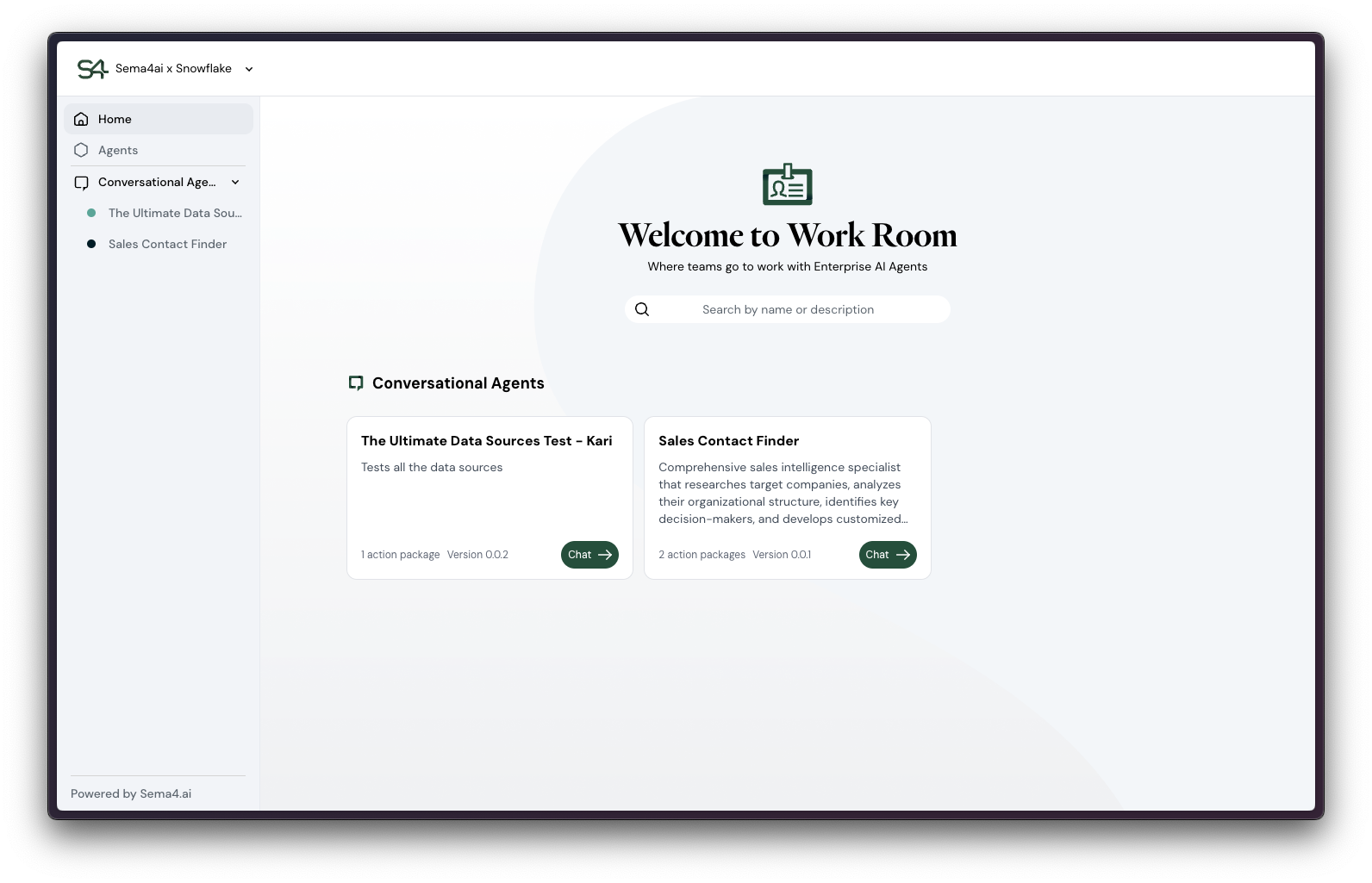
You have quick access to all agents through the left sidebar at any time.
Working with your AI Agent
Starting a Chat
- Find your agent in the Agents section or from the left sidebar
- Click the Chat button next to your agent
- Once the chat interface opens, you'll see a message field at the bottom where you can start interacting with your agent or click on New Chat button
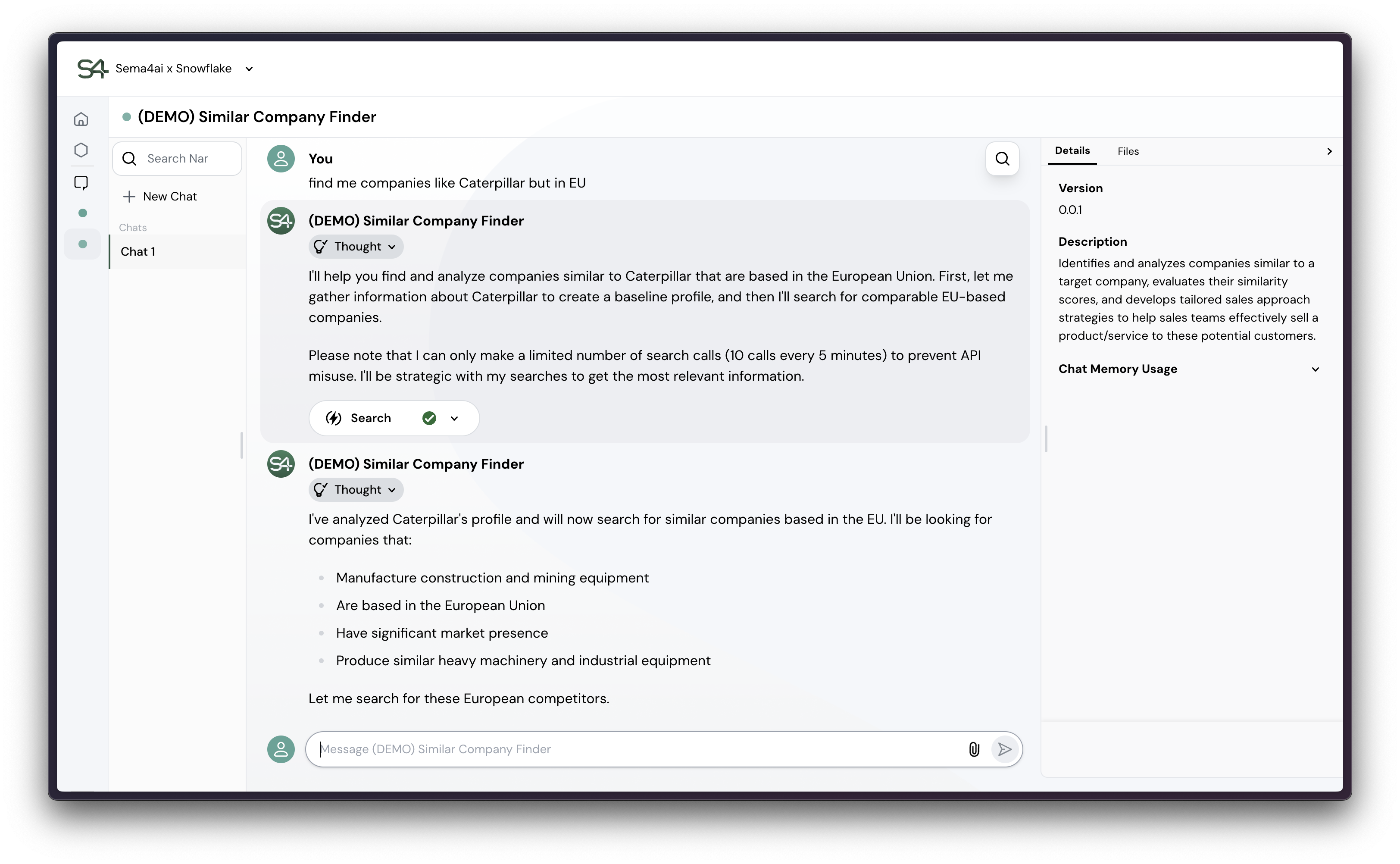
Simply type your questions or requests in the chat, and the agent will respond based on its configuration and capabilities.
You can also ask your agent about its capabilities - For example, ask "What can you do?"
Managing Conversations
You can organize your work by:
- Creating new chats for different topics or tasks
- Naming your chats for easy reference
- Searching through your past conversations
- Returning to previous chats with full context preserved