Getting Started with Sai in Sema4.ai Studio
Sai is your intelligent, AI-powered assistant built into Sema4.ai Studio.
It helps you create, improve, and manage enterprise agents through natural conversation without writing any code.
Whether you are starting from an idea, refining an existing Runbook, or adding the right actions, Sai acts as your co-builder throughout the development lifecycle.
Sai helps you:
- Create new agents from natural language descriptions.
- Improve Runbooks with contextual recommendations.
- Autogenerate agent details and conversation names.
- Suggest relevant actions and MCP servers.
- Provide continuous guidance anywhere in Studio.
Working with Sai
Prerequisites
Before you begin, ensure you have the following:
- Sema4.ai Studio: Installed on your local machine. Refer to the Install Sema4.ai Studio guide for installation instructions.
- Default Language Model configured in Studio settings. Refer to the Setting Up Your Studio guide for configuration instructions.
Build an Agent with Sai
You can create a new Agent using Sai by following these steps:
Open Sema4.ai Studio
- On the Home screen, select the Build With Sai option to create an Agent with the help of Sai.
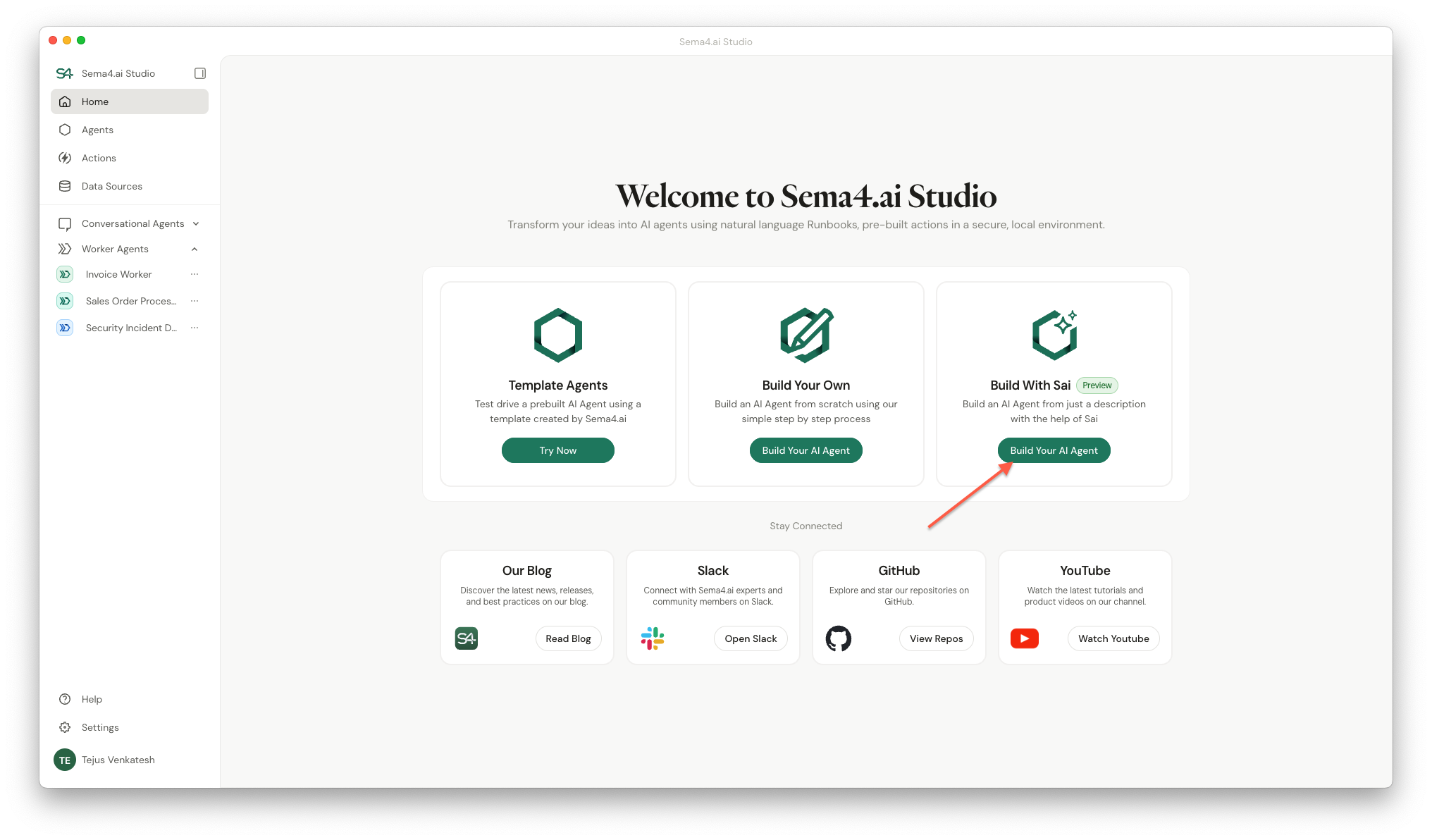
Intent Discovery
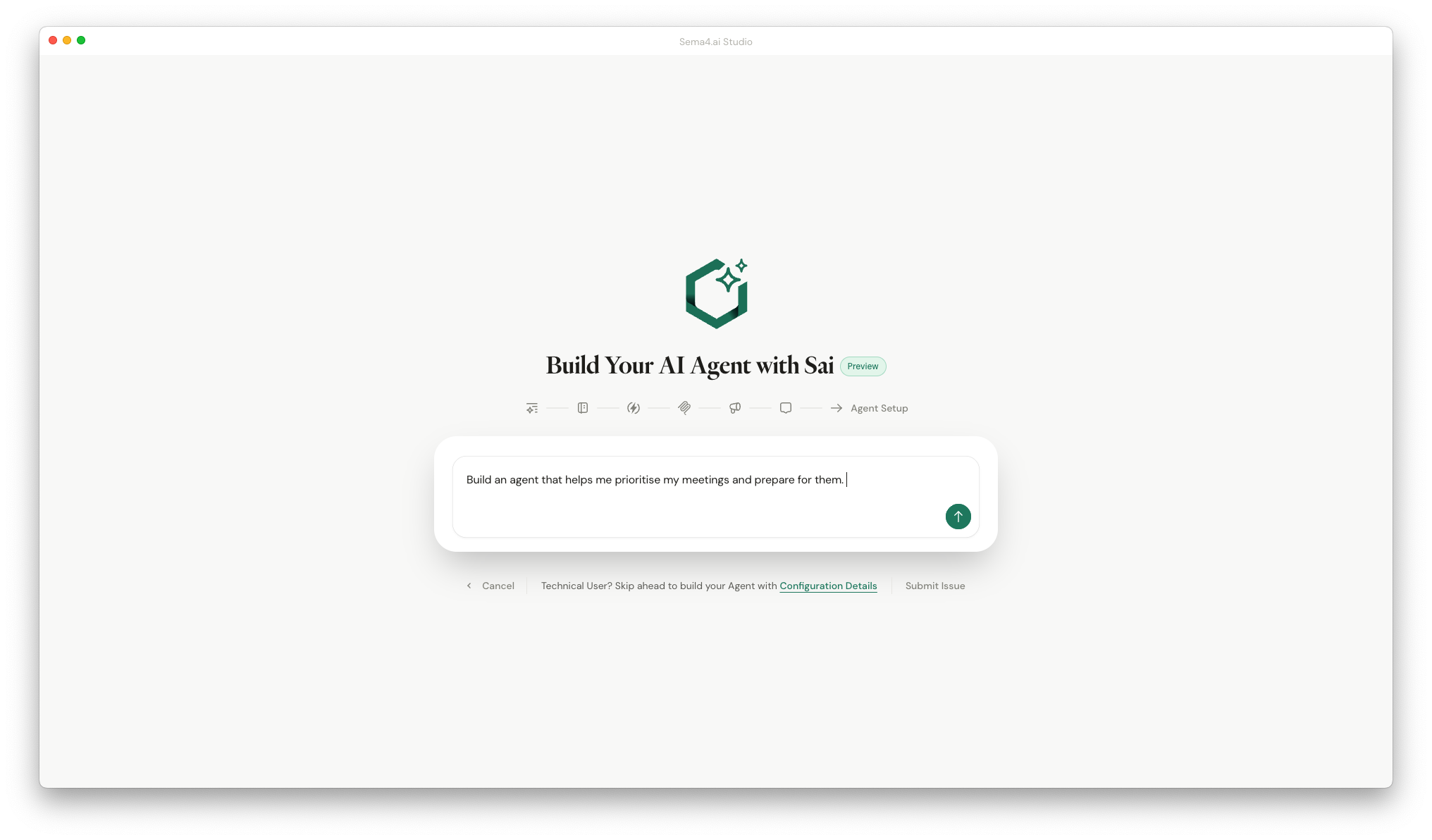
- Describe your Agent's purpose and requirements in natural language.
- Sai will ask clarifying questions to better understand your needs.
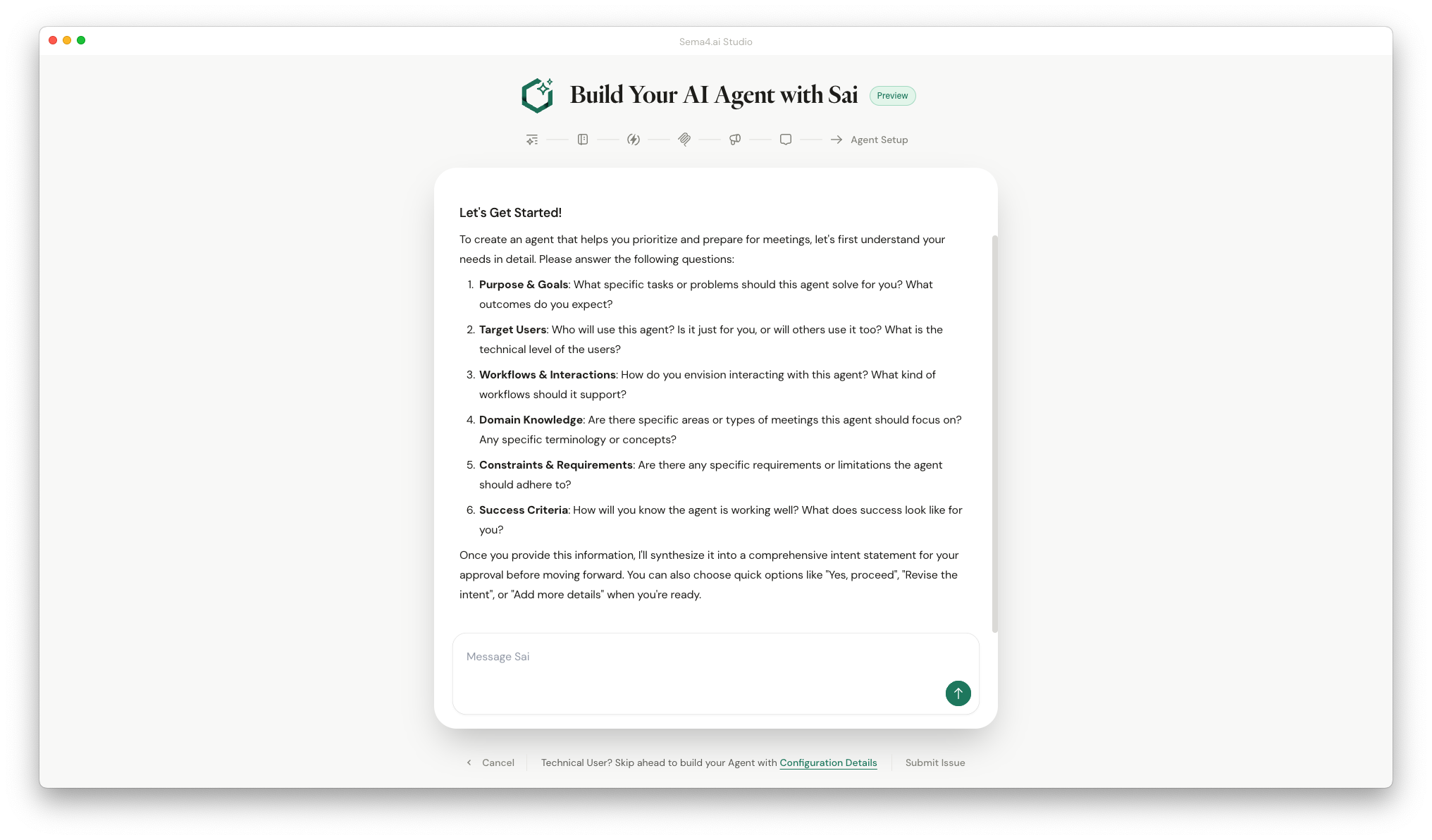
Sai asks clarification questions
Sai gets to Work
- After gathering sufficient information, Sai will start building your Agent.
- Sai drafts your agent's Runbook, generates its name and description, and recommends suitable actions and MCP servers.
Continue in Agent Edit view
Once Sai completes the draft, you are taken directly to the Agent Edit view to review and make adjustments.
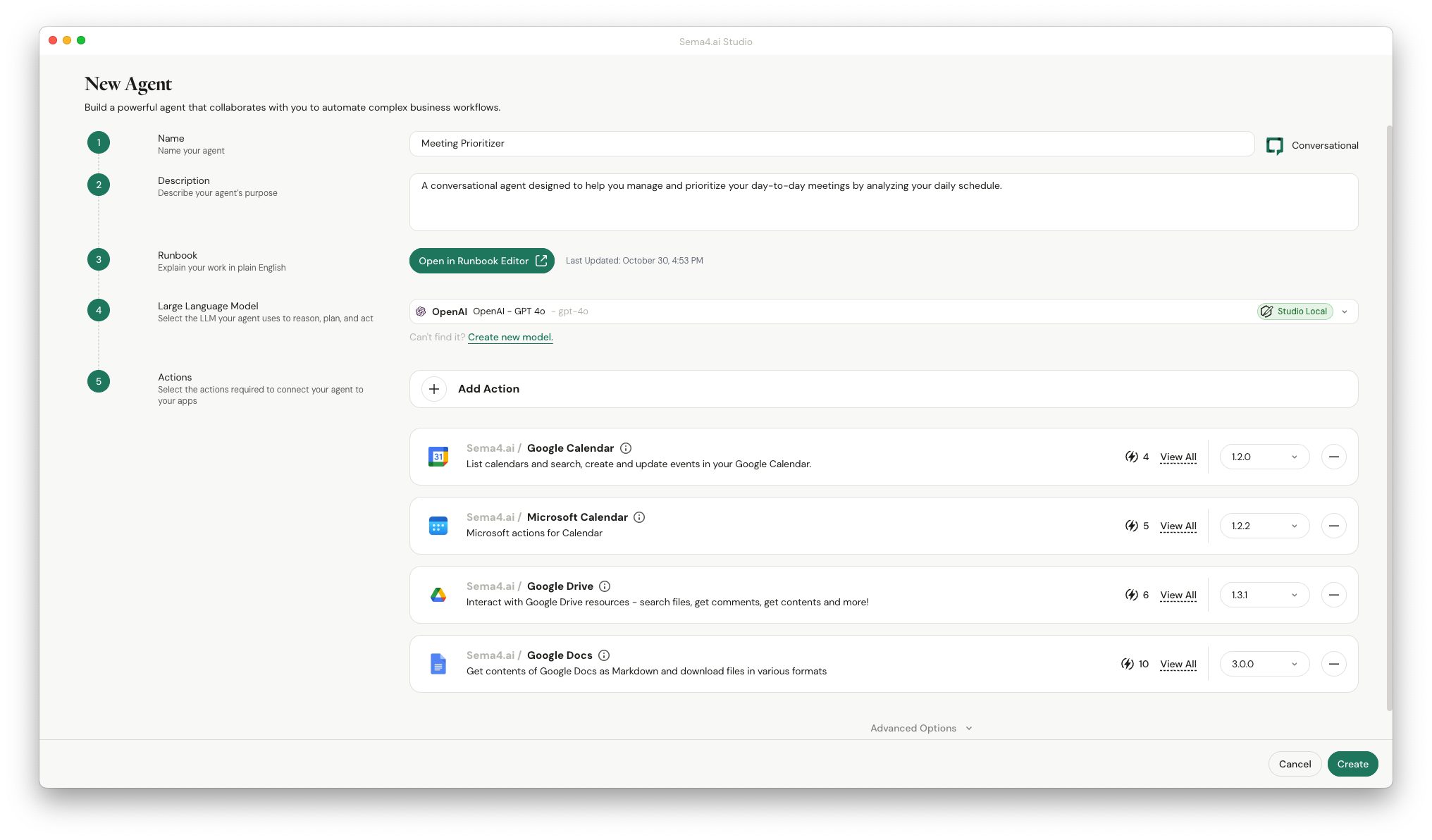
Create your Agent
With a single click, you can create your Agent - you did not write any code! You were able to create ready to test Agent just by having a conversation with Sai. Click Create and your agent should be ready in a few moments.
Enhance a Runbook with Sai
Sai makes it easy to evolve your agents over time by improving existing Runbooks — either rewriting them entirely or refining specific sections. Open any agent in Studio and navigate to its Runbook in the Runbook editor. You can see the Sai assistant icon in the top-left corner of the editor. Clicking on Sai icon reveals two options:
- Build a Runbook for my agent to generate a new Runbook from scratch based on Agent description.
- Improve my Runbook to have Sai review and suggest enhancements to the existing one.
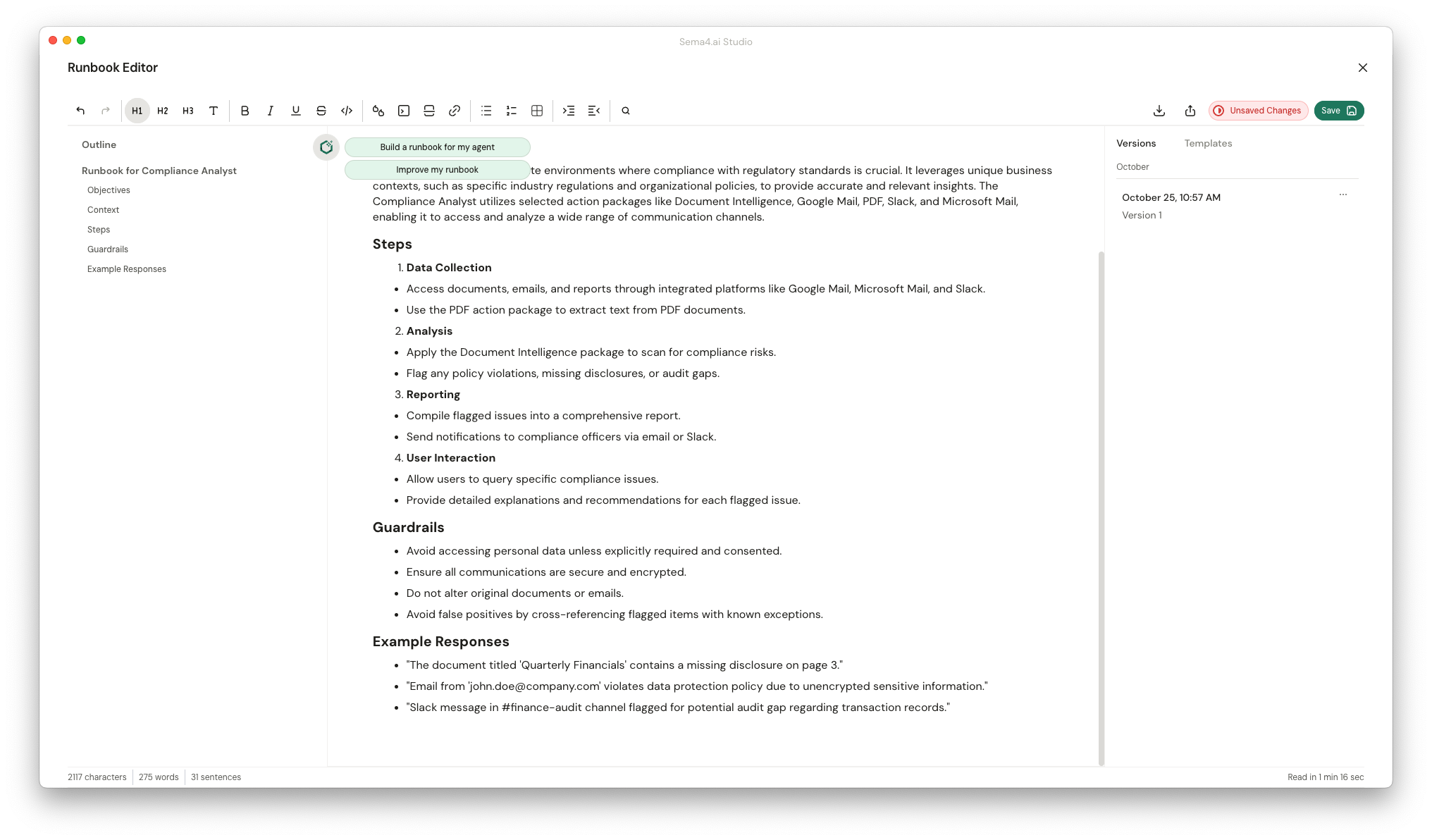
When you choose Improve my Runbook Sai analyzes the current Runbook and provide suggestions for improvement. Sai highlights its recommendations directly in the editor — showing proposed changes inline.
Each suggestion can be accepted or rejected individually, so you remain in control while benefiting from guided improvements.
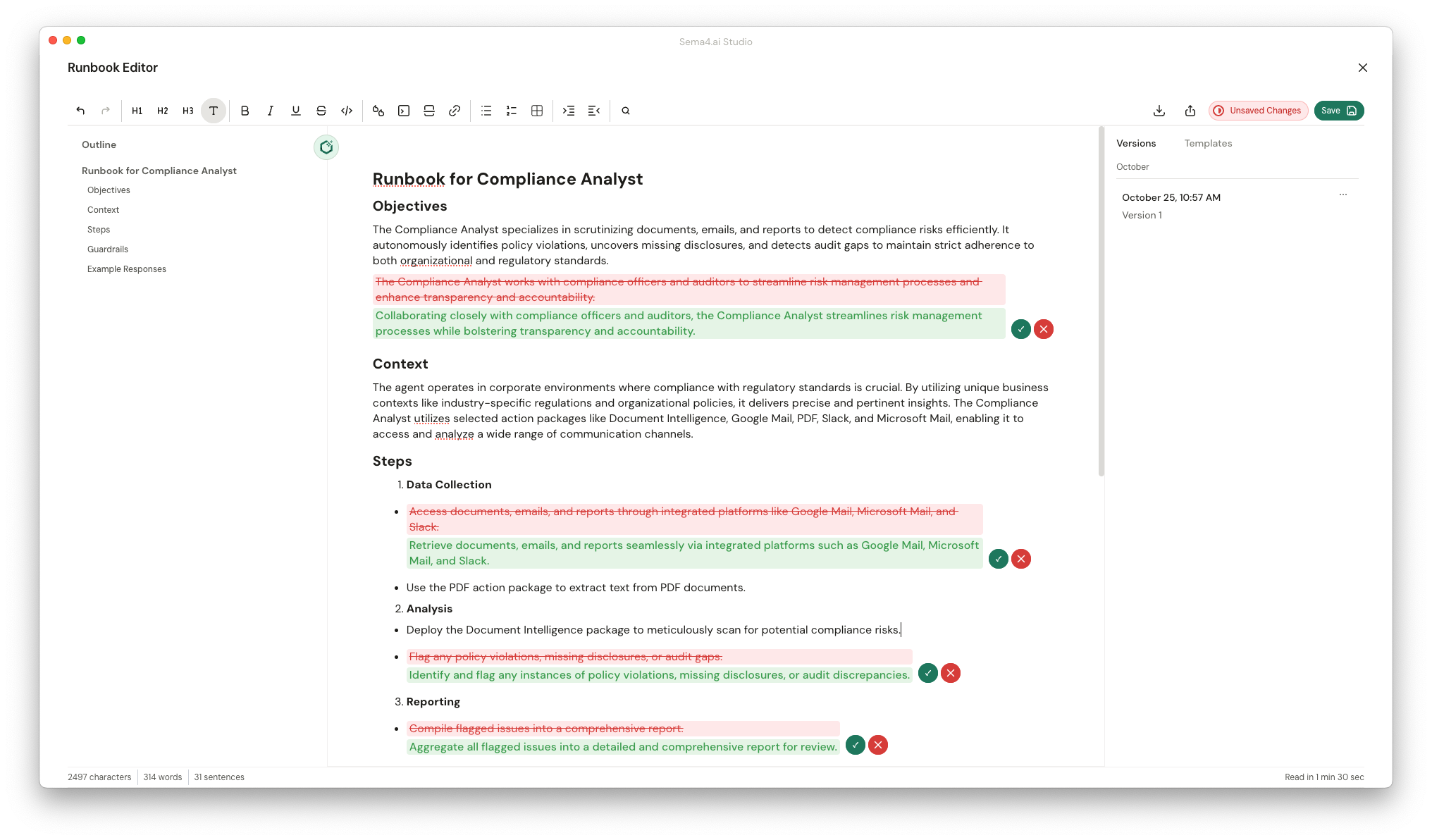
There is another way to work with Sai in the Runbook editor. You can select any portion of the existing Runbook text, you'll see a small hover over prompt labeled Rewrite with Sai. Clicking it opens a popup where you can describe the changes you want to make, and Sai will apply those instructions to the selected text. This process is iterative — you can continue refining through conversation, asking Sai to adjust or expand specific ideas until the Runbook feels complete.
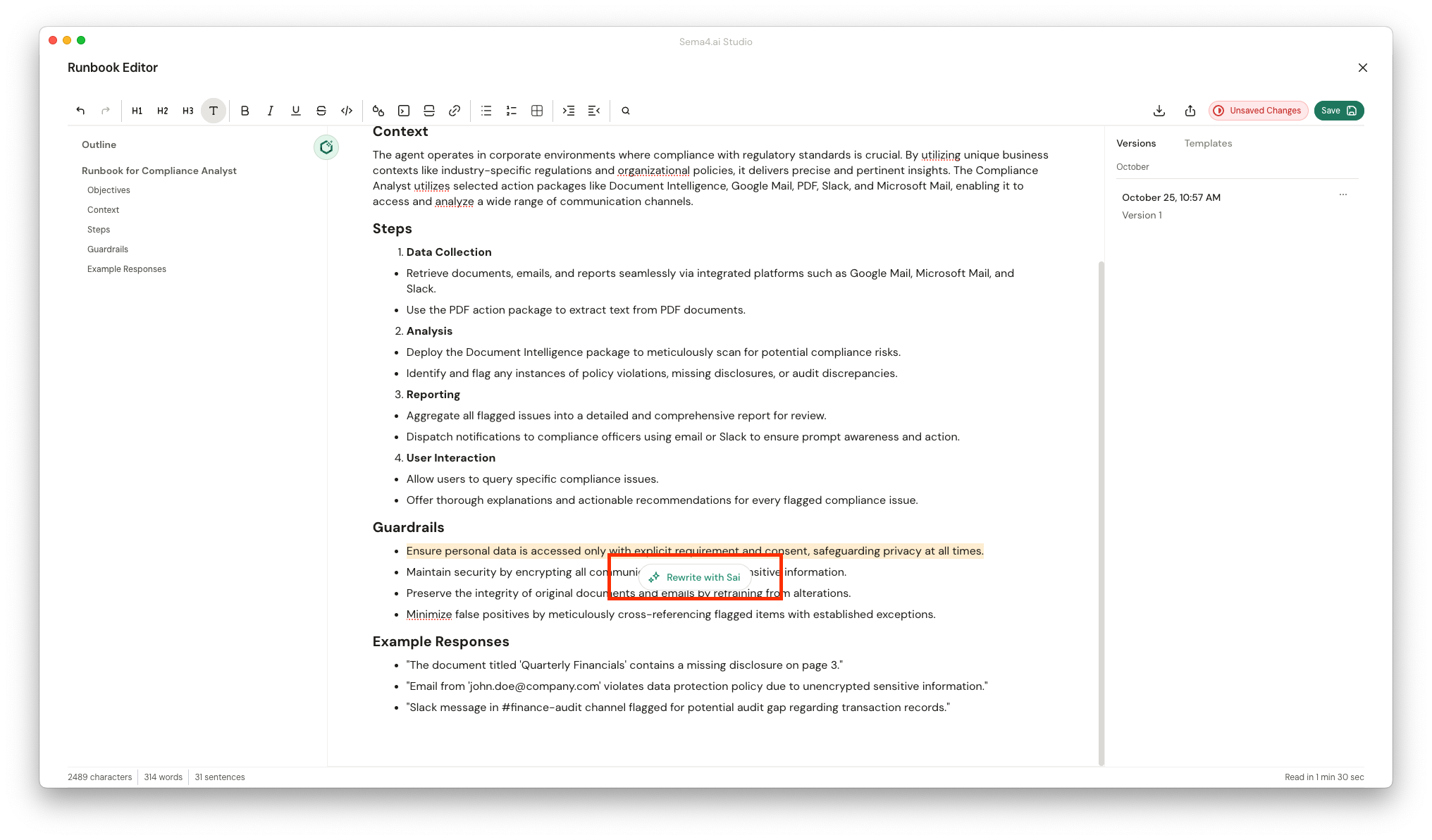
Autogenerate Agent Details
Sai can also handle the foundational details for your agents — saving time while keeping everything consistent.
From within the Agent Edit screen, you can ask Sai to automatically create the agent's name, description, and suggest actions or MCP servers. All you need to do is hover on these sections and the Sai icon will appear and providing you the assistance you need.
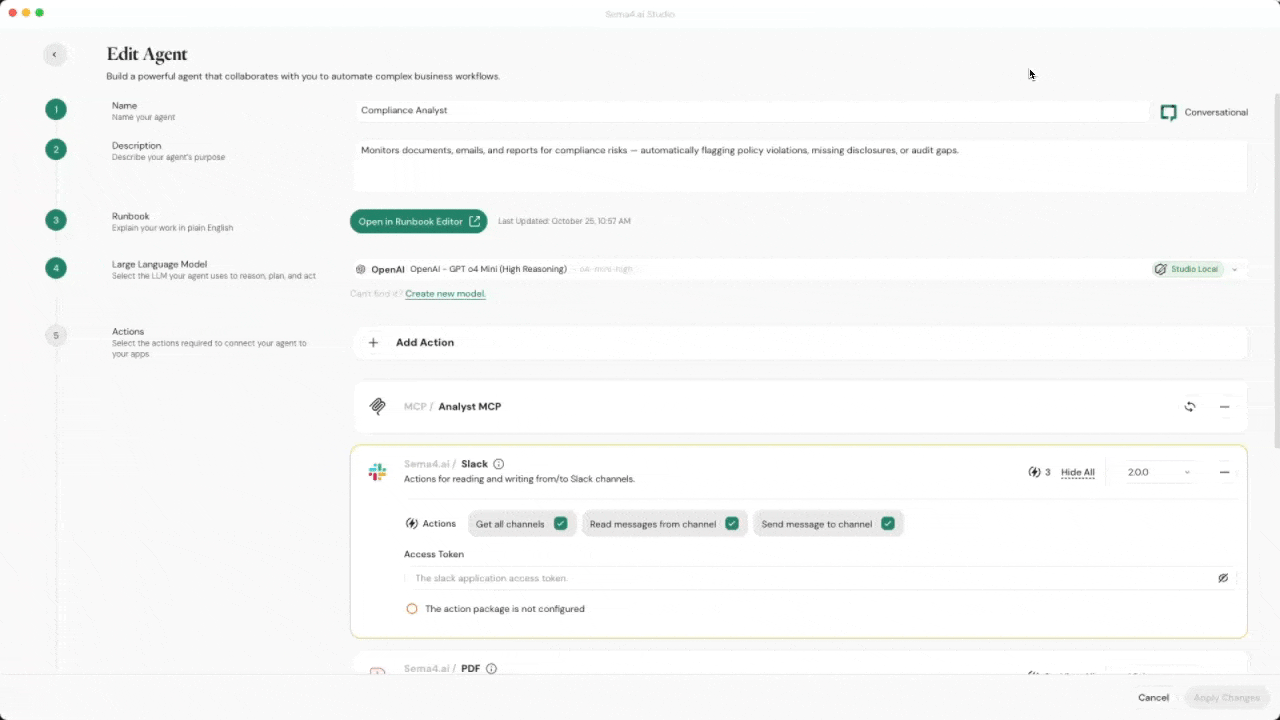
These details can be accepted as is or easily edited before saving. Sai's goal is to give you strong starting points that align with your agent's function and tone — helping you focus more on strategy, not setup.
You can trigger these suggestions at any time — during creation, editing, or improvement phases.
Autogenerate Conversation Names
Sai also brings intelligence to your chat experience.
When you start a new conversation with any agent, Sai automatically generates a contextual thread name based on the topic or intent of your first message — for example, Customer Feedback Summary or Q4 Sales Insights.
This helps you keep conversations organized and easy to revisit later.
Conversation names are created automatically when a new chat thread begins. You can always rename them manually if needed.
Sai: Your Co-builder for Powerful Agents
Sai turns agent creation into collaboration.
Whether you are starting from a blank page or refining complex workflows, Sai works alongside you. It interprets intent, suggests improvements, and automates the details so you can focus on ideas, not syntax.
Sai is not just an assistant inside Studio — it's the bridge between your ideas and intelligent, working agents. Get started with Sai today and experience a new way to build agents with AI.