Auto-suspend Agents
New in Sema4.ai Studio 1.2.9
The auto-suspend feature automatically puts idle agents to sleep after a period of inactivity, significantly reducing memory usage and battery consumption. This intelligent resource management ensures your system remains efficient while preserving the performance of your active workflows.
Adjusting Auto-suspend Settings
By default, all agents in Sema4.ai Studio will automatically enter sleep mode after 15 minutes of inactivity. This optimal setting balances resource conservation with operational readiness for most use cases.
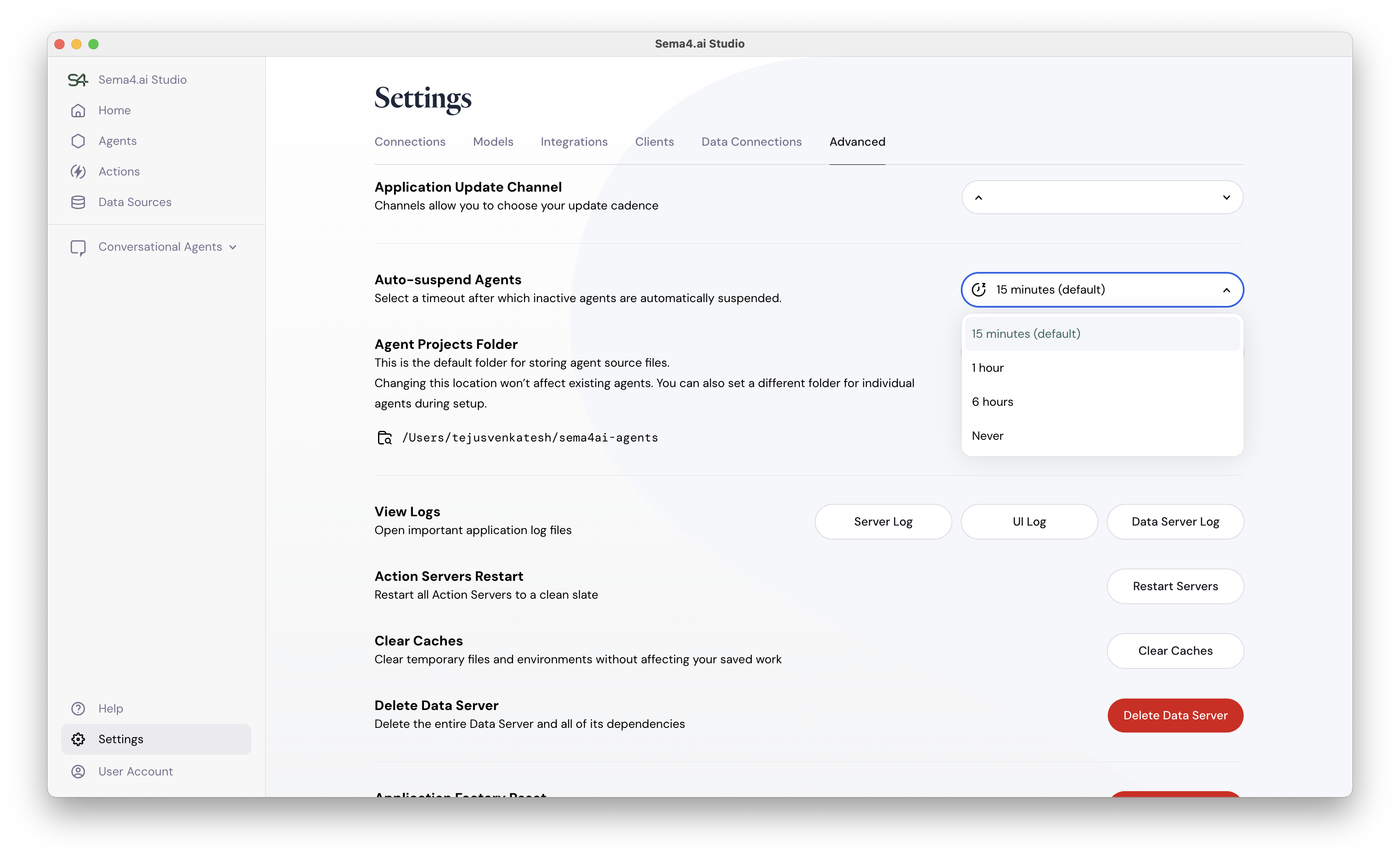
To modify the default auto-suspend duration for all agents:
- Navigate to Settings > Advanced
- Locate the "Auto-suspend Agents" section
- Click on the dropdown menu
- Select your preferred timeout option:
- 15 minutes (default)
- 1 hour
- 6 hours
- Never
Configuring Individual Agents
For specific agents that require continuous operation:
- Locate the agent in your list of agents
- Click the three-dot menu next to the agent
- Select "Disable Auto-suspend" from the dropdown menu
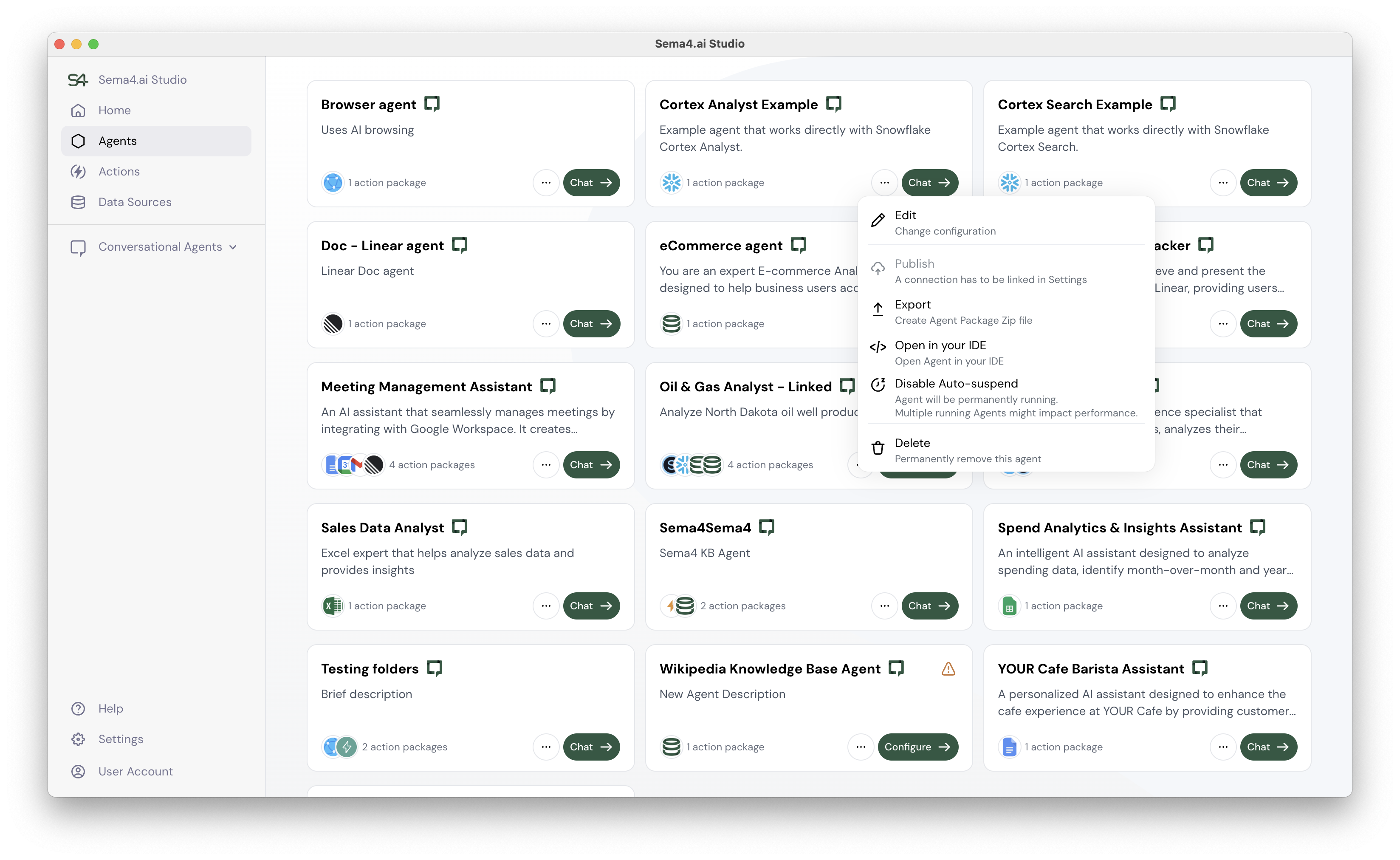
When auto-suspend is disabled for an individual agent:
- The agent will remain always running
- No interruptions will occur regardless of inactivity periods
- Note that multiple always-running agents may impact overall system performance
Resource Optimization Recommendations
- Use the default 15-minute setting for most agents to maximize resource savings
- Regularly review your always-running agents to ensure optimal system performance
- Auto-suspend preferences are limited to your local Studio instance and are not preserved when publishing to Control Room