Document Intelligence
Sema4.ai Document Intelligence transforms complex documents into agent-ready data through AI-guided configuration, automatic learning, and seamless integration. Business users configure document understanding once through collaborative AI guidance, then the system automatically adapts to handle document variations while providing agents with immediately usable structured data.
Document Intelligence acts as your intelligent document processor—understanding layout, structure, and meaning with human-like accuracy while learning from your business expertise to handle variations automatically.
Why use Document Intelligence?
Traditional approaches to document processing have significant limitations for business analysts:
Manual document processing challenges:
- Time-intensive: Hours spent manually extracting data from PDFs and entering into spreadsheets
- Error-prone: Human mistakes in data entry and cross-referencing
- Non-scalable: Each document requires individual attention and processing
- Inconsistent: Different people extract data differently, leading to quality issues
Traditional OCR and document AI limitations:
- Developer dependency: Requires technical teams to code extraction rules and build applications
- Rigid configuration: Can't adapt to document variations without reprogramming
- Poor accuracy: Struggles with complex layouts, tables, and business context
- No business understanding: Lacks knowledge of your specific document types and requirements
Key capabilities
- AI-guided configuration: Business users teach the system through intelligent collaboration, not coding
- Multi-pass agentic processing: Human-like document understanding with automatic error correction
- Automatic learning and adaptation: Handles document variations without additional configuration
- Agent-ready DataFrame integration: Extracted tables immediately become structured data for agents
- Natural language data quality checks: Business-driven validation rules expressed in plain English
- Universal format support: Process PDFs, images, spreadsheets, and 100+ languages consistently
- Enterprise-grade security: All processing occurs within your AWS VPC with complete data sovereignty
What documents can you process?
Document Intelligence handles the complex documents that business analysts work with daily:
- Invoices: Multi-page invoices with line items, taxes, and complex layouts
- Purchase orders: Structured procurement documents with detailed item specifications
- Contracts: Multi-page agreements with tables, clauses, and variable structures
- Financial statements: Complex reports with multiple tables and financial data
- Forms and applications: Structured documents with fields and checkboxes
- Mixed-language documents: Global documents with multiple languages and formats
When to use Document Intelligence
Compared to manual processing or traditional document AI, Document Intelligence is better when you need:
| Use Case | Manual Processing | Traditional Document AI | Document Intelligence |
|---|---|---|---|
| Business user control | ✅ Full control | ❌ Requires developers | ✅ AI-guided configuration |
| Document variations | ❌ Manual each time | ❌ Requires recoding | ✅ Automatic adaptation |
| Complex layouts | ⚠️ Time-intensive | ❌ Often fails | ✅ Multi-pass processing |
| Business context | ✅ Human understanding | ❌ Generic extraction | ✅ Learns your requirements |
| Agent integration | ❌ Manual data entry | ⚠️ Custom development | ✅ Automatic DataFrames |
| Time to deployment | ❌ Immediate but slow | ❌ Months of development | ✅ Days with AI guidance |
Common use cases
Here are practical scenarios where Document Intelligence delivers immediate value:
For accounts payable analysts:
- Invoice processing: Extract vendor details, line items, taxes, and totals from multi-page invoices
- Three-way matching: Compare invoice data against purchase orders and receipts automatically
- Exception handling: Flag invoices with missing information or calculation discrepancies
- Vendor reconciliation: Process statements and match payments against outstanding invoices
For procurement specialists:
- Purchase order validation: Extract and verify item details, quantities, and pricing
- Contract analysis: Pull key terms, dates, and financial commitments from agreements
- Supplier documentation: Process certificates, compliance documents, and quality reports
- Spend analysis: Aggregate data across multiple document types for reporting
Deep dive: Invoice processing workflow
Scenario: An accounts payable analyst processes 200+ vendor invoices monthly, manually extracting data into spreadsheets for approval workflows and payment processing.
Traditional approach challenges:
- 15-20 minutes per invoice for manual data entry
- Frequent errors in line item calculations and tax amounts
- Inconsistent data extraction across team members
- No way to handle invoice format variations automatically
Document Intelligence solution:
Configure invoices with AI guidance
Upload a sample invoice and watch as our AI automatically detects:
- Header information (vendor, invoice number, date, amount)
- Line item tables (description, quantity, unit price, total)
- Tax calculations and payment terms
- Custom fields specific to your business
Our AI suggests field names and data types while you provide business context and handling instructions.
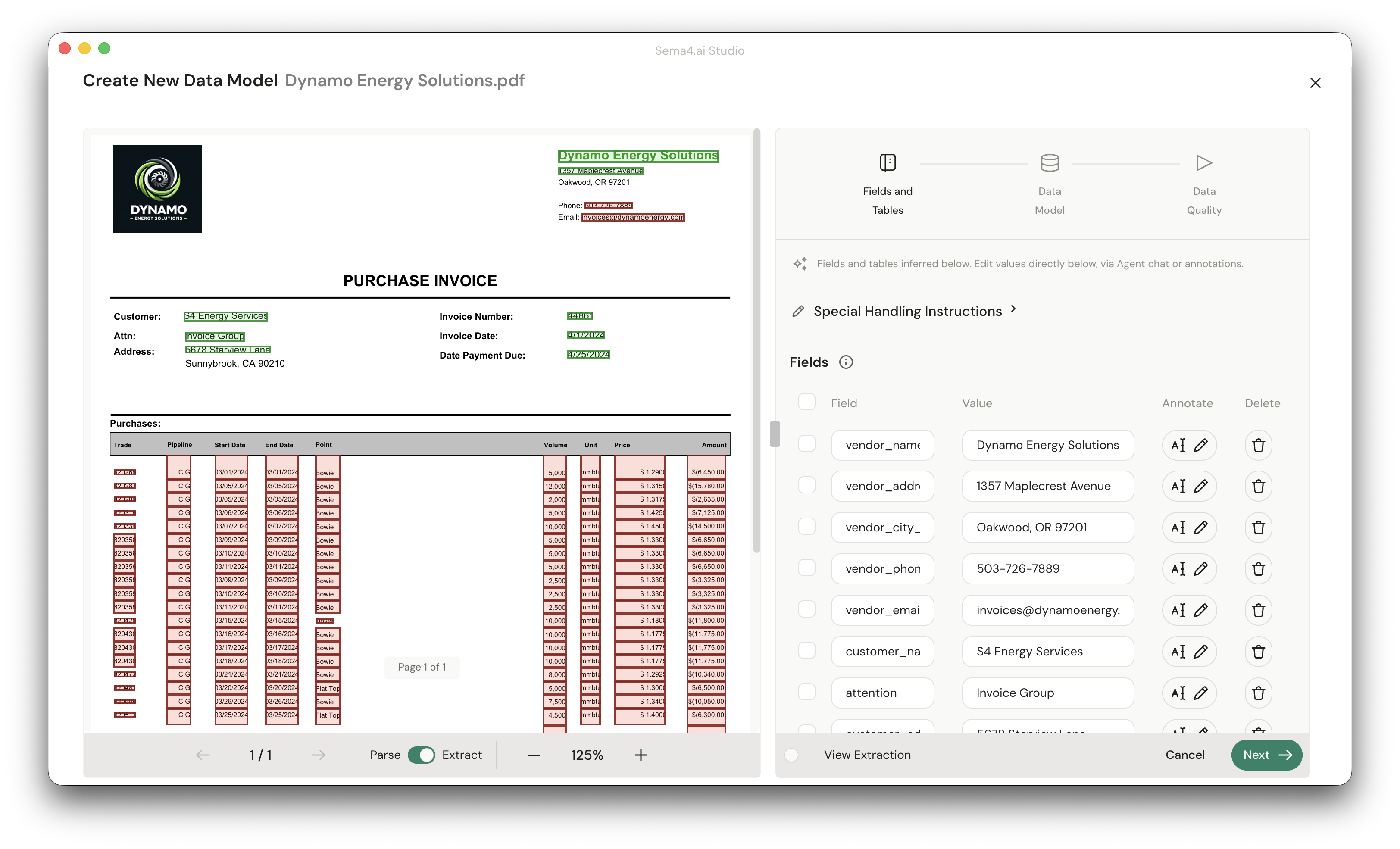
Teach the system your business rules
Define validation rules in plain English:
- "Ensure line item totals match the invoice subtotal"
- "Verify we always have a vendor tax ID and payment terms"
- "Flag invoices over $10,000 for additional approval"
The system learns your specific requirements and applies them automatically.
Process invoices automatically
Upload new invoices and watch the system:
- Extract all data using your configured model
- Apply business validation rules automatically
- Handle format variations without additional setup
- Create structured DataFrames ready for agent processing
Agent integration for workflow automation
Extracted invoice data automatically becomes DataFrames that agents can:
- Compare against purchase orders for three-way matching
- Route for approval based on amount thresholds
- Generate payment files for your accounting system
- Flag exceptions for human review with specific reasons
Business impact: Reduce invoice processing time from 15 minutes to 2 minutes per document, eliminate data entry errors, and enable automatic workflow routing—transforming a manual bottleneck into an automated process.
Tips for success
- Start with your most common documents: Configure using invoices you process frequently
- Provide business context: Explain what fields mean and how they should be handled
- Define quality rules: Express validation requirements in plain English
- Review and refine: Use the AI-guided interface to improve accuracy over time
- Test with variations: Try different formats to see how the system adapts