Using the Sales Contact Finder Agent
This guide walks you through the process of using the Sales Contact Finder Agent to research companies, identify key decision-makers, and develop targeted sales approach strategies.
Overview
The Sales Contact Finder Agent helps sales teams gather comprehensive intelligence on potential customers. It performs detailed company research, identifies decision-makers, and provides actionable recommendations for sales outreach strategies.
You'll learn how to:
- Deploy and configure this agent
- Research target companies effectively
- Identify key decision-makers and influencers
- Develop targeted sales approach strategies
Prerequisites
Before starting, ensure you have:
- Sign up for a free Serper API key (opens in a new tab)
- Identify target companies to research
- Prepare basic information about your product or service offering
When using this agent in Team Edition in Snowflake, you will need to add the following network rules for the actions to work:
google.serper.dev:4430.0.0.0:443
Follow the Admin Guide to add new network rules.
Using the Template
Create the Agent
- Open Sema4.ai Studio
- Click the Try Now button under Template Agents section, or click Agents in the left-hand sidebar.
- Find the Sales Contact Finder template and click the Create button.
Configure the Serper Action
This agent uses the Serper action package to perform comprehensive web searches. It needs to be configured with your API key.
-
Click Configure next to the Serper action
-
Add the following configuration:
Setting Value Api Key your Serper API key
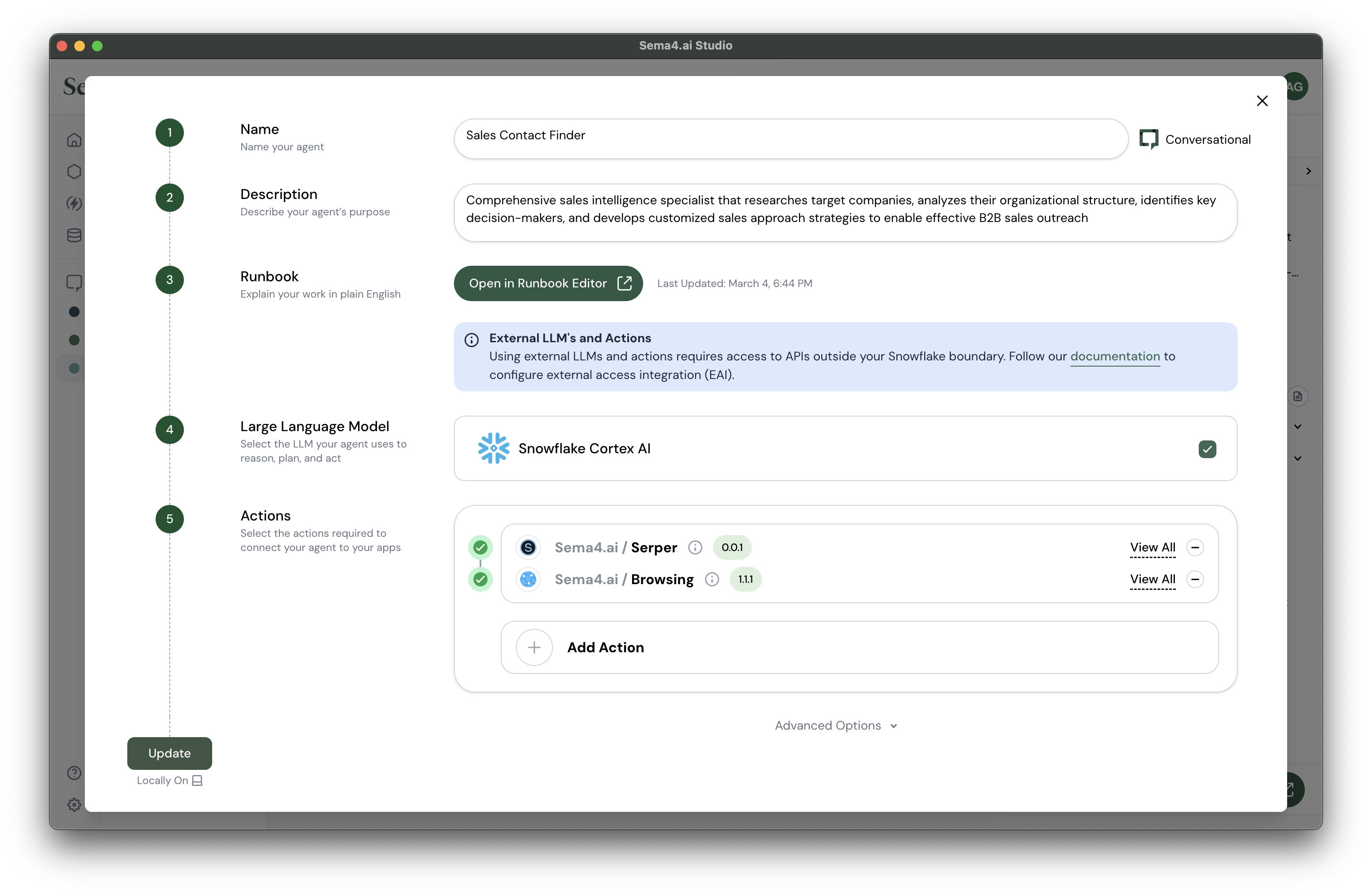
You can click the icon in any input field to reveal its contents.
- Click Confirm to save the configuration
Deploy the Agent
Once configuration is confirmed, the Deploy button will become active. Click it to deploy your agent. It'll take a minute or two to deploy.
Get to know your agent
Once your agent is up and running, you'll be taken to the agent chat view. Review the runbook to understand the agent's capabilities in company research, organizational analysis, contact identification, and strategy development.
Start the Conversation
Begin by providing the agent with information about your target company and your product/service offering.
What can you help me research?
Conversation Guide
Use these example messages to get the most out of the Sales Contact Finder Agent:
Research key decision-makers at Monday.com who are involved in partnership decisions
Get a comprehensive analysis of Monday.com's organizational structure and identify relevant partnership and business development leaders.
Find technology leaders at HubSpot who might be interested in our integration solution
Identify specific product and technology decision-makers at HubSpot who handle third-party integrations and partnerships.
Research recent initiatives and pain points at Figma to help target our sales approach
Get detailed insights into Figma's current challenges, growth areas, and strategic initiatives to inform your sales strategy.
Who are the key stakeholders in AI/ML development at Signal?
Identify specific individuals involved in artificial intelligence and machine learning initiatives, including technical and business leaders.
What's the best approach strategy for reaching out to ClickUp's product team?
Get tailored recommendations for approaching ClickUp's product management and development teams based on their current priorities.
Refine Results
You can ask the agent to:
- Focus on specific departments or roles
- Provide more detail about particular decision-makers
- Analyze recent company initiatives
- Suggest targeted approach strategies
- Identify optimal timing for outreach
Remember that the agent focuses on publicly available information and professional contact details only. It will not provide personal contact information or non-public data.