Use actions from the Gallery
Building agents using the actions Sema4.ai provides is straightforward. Select the actions, set up the required configurations, such as authentication, and start chatting.
Download action packages
Prebuilt actions from the Gallery are not preloaded into Studio to speed up installation. When creating an agent and choosing its actions, you will see the and icons left of the action packages.
These icons indicate:
- The package is already downloaded ()
- The package is available for download ().
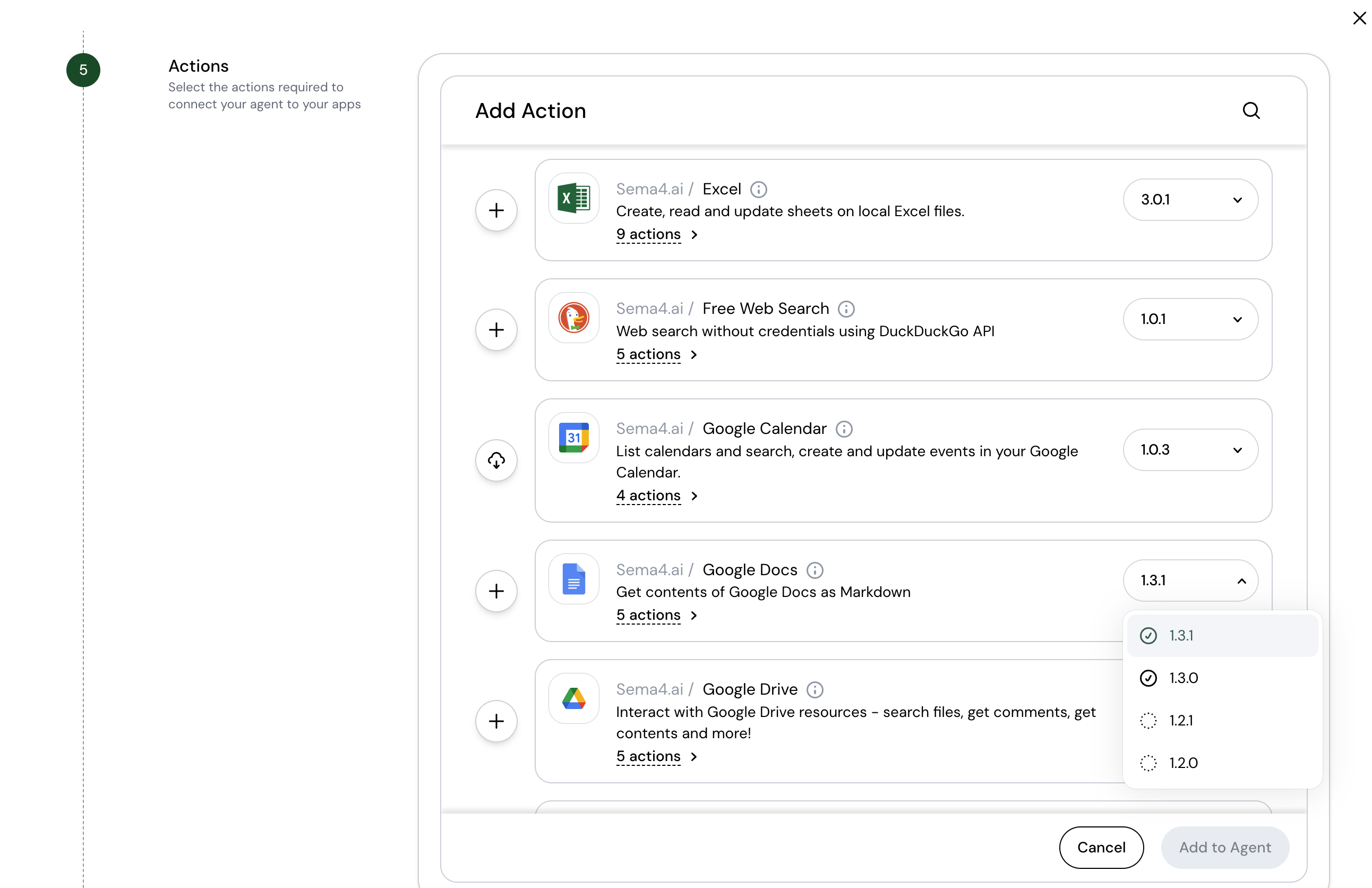
Downloading an action package automatically fetches its latest version. You can select a different version from the version dropdown on the right.
Manage action versions
Sema4.ai regularly updates the action packages in the Gallery. As a developer, you control the versions you use with an agent.
To update to a newer version of an action package within an agent:
- Go to the agent edit section
- Remove the old version
- Add the new version.
You can review the change log of individual action packages using the version history of the particular action package in the actions repository (opens in a new tab).