AI-Guided Configuration
AI-Guided Configuration empowers business users to teach Document Intelligence how to understand their documents through intelligent collaboration with AI. Instead of requiring developers to code extraction rules, business users work side-by-side with AI to create data models that capture exactly what they need from their documents.
The AI automatically detects document structure and suggests field names, while users provide business context and refinement to ensure perfect extraction aligned with their specific requirements.
Why AI-guided configuration matters
Traditional document AI solutions require technical teams to build extraction rules through code, creating bottlenecks and dependencies. AI-Guided Configuration eliminates this barrier by enabling the people who know the documents best—business users—to directly configure how data should be extracted.
How AI-guided configuration works
The configuration process combines automatic AI detection with business user expertise through an intuitive, collaborative interface.
Upload an invoice and see what our AI sees
Upload your sample invoice and explore what Document Intelligence automatically detects:
- Document structure: AI identifies headers, tables, line items, and footer sections
- Field detection: Automatically finds vendor names, dates, amounts, tax information
- Table recognition: Detects line item tables with columns for descriptions, quantities, prices
- Layout understanding: Recognizes document flow and relationships between elements
The AI shows you exactly what it sees with visual highlighting and suggested field names, giving you complete transparency into its understanding of your document.
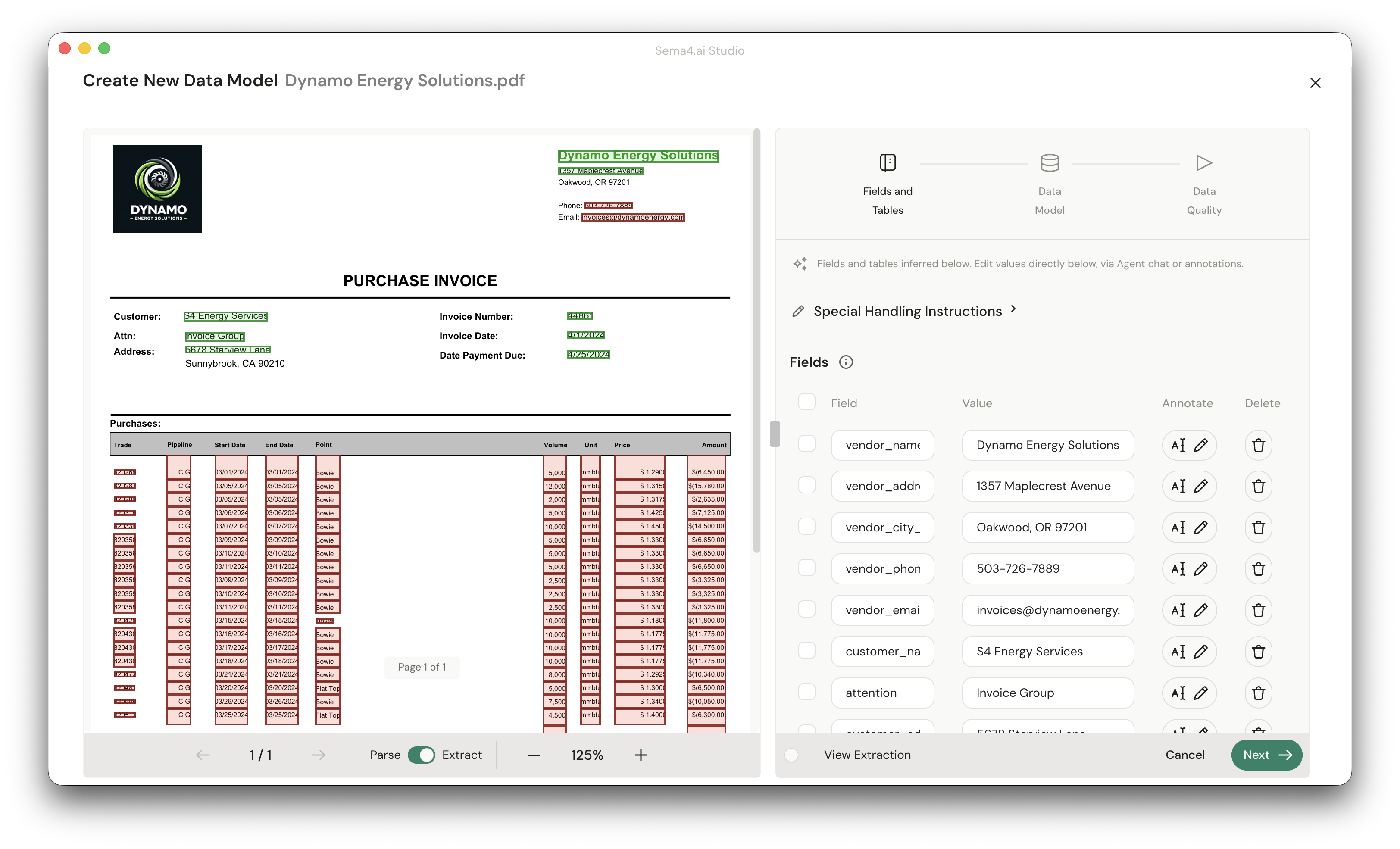
Create a data model for consistent extraction
Define the structure for how you want data extracted from all future invoices:
- Consistent output: Ensure every processed invoice returns data in the same format
- Standardized fields: Create uniform field names across all document variations
- Reliable structure: Guarantee that agents and downstream systems receive predictable data
- Business alignment: Structure data to match your existing workflows and systems
This data model becomes the template that ensures consistent extraction regardless of invoice format variations.
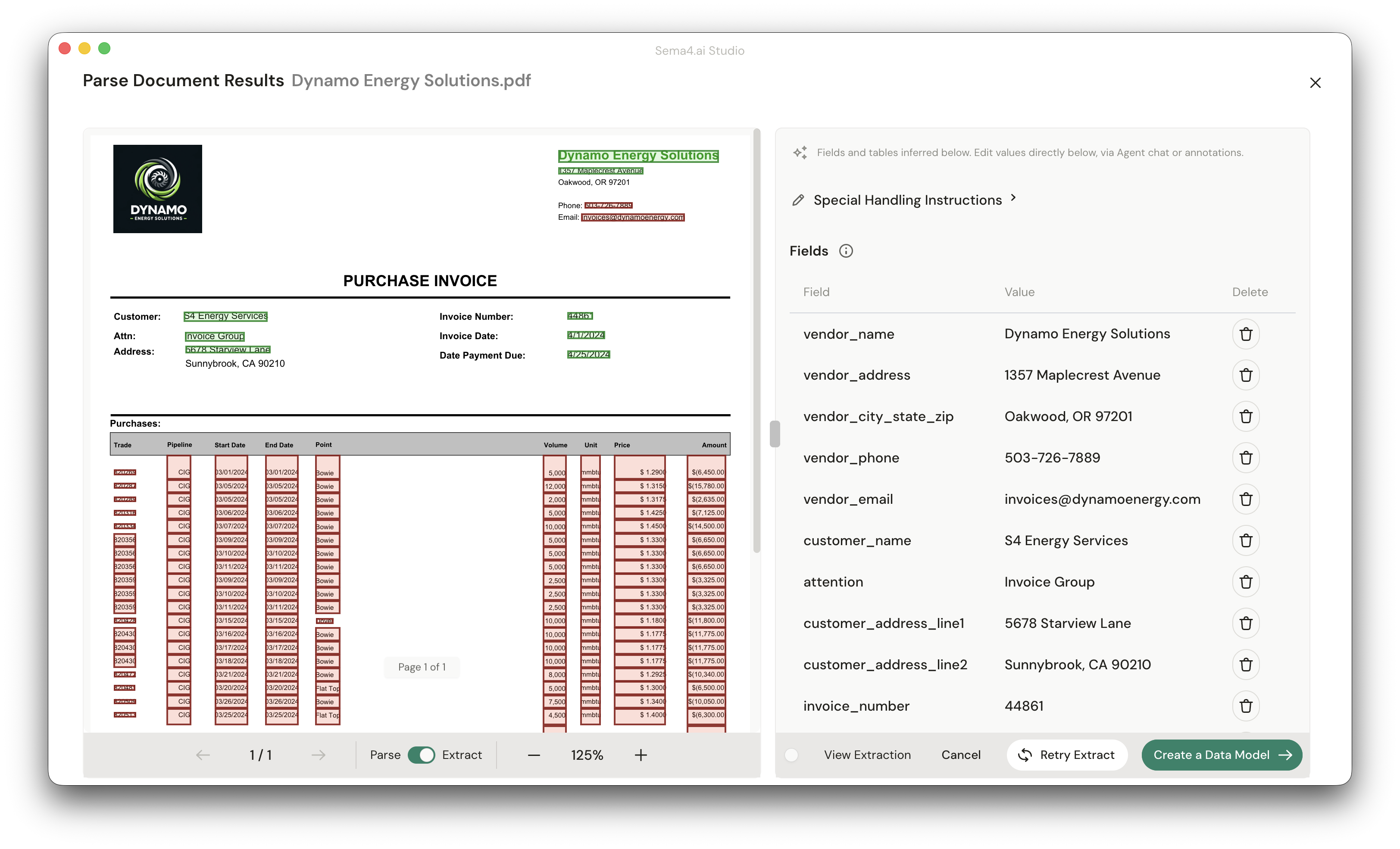
Select the fields that matter most to you
Choose only the specific fields and tables you need for your business processes:
- Focus on essentials: Select vendor information, totals, dates, and line items that matter
- Custom naming: Rename fields to match your business terminology (e.g., "Supplier" instead of "Vendor")
- Skip unnecessary data: Ignore fields that aren't relevant to your workflows
- Table customization: Choose which columns from line item tables you want to extract
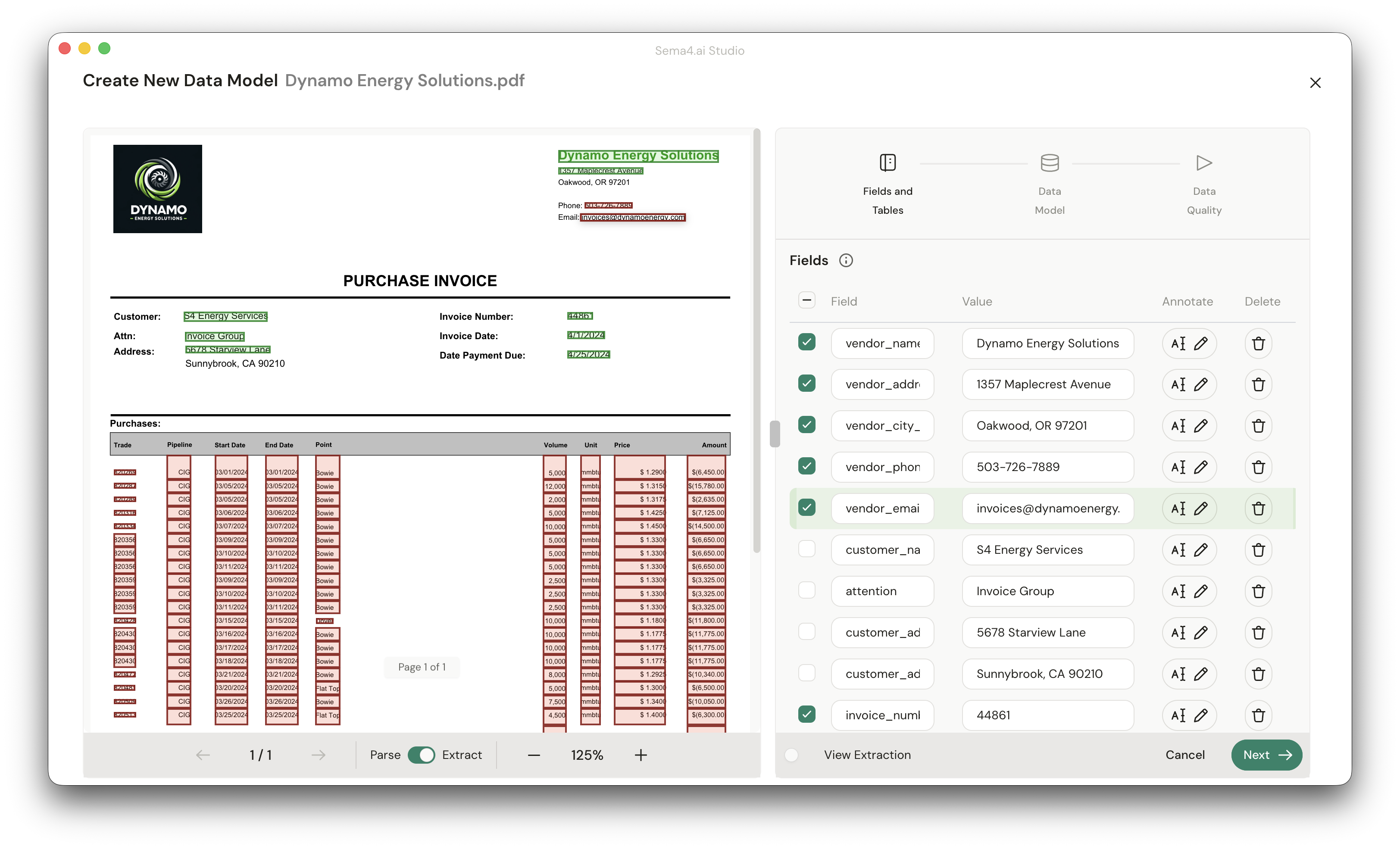
This selective approach ensures clean, focused data extraction that matches your exact requirements.
Define data types and add business context
For each selected field, specify the type of data and provide business context:
- Data types: Define fields as text, numbers, dates, currencies, or boolean values
- Business rules: Explain how fields should be interpreted ("Due date is always 30 days from invoice date")
- Validation requirements: Specify what makes a field valid ("Vendor tax ID must be 9 digits")
- Handling instructions: Guide the AI on edge cases ("If no PO number, use 'N/A'")
This business context ensures the AI understands not just what to extract, but how to interpret and validate the data according to your business logic.
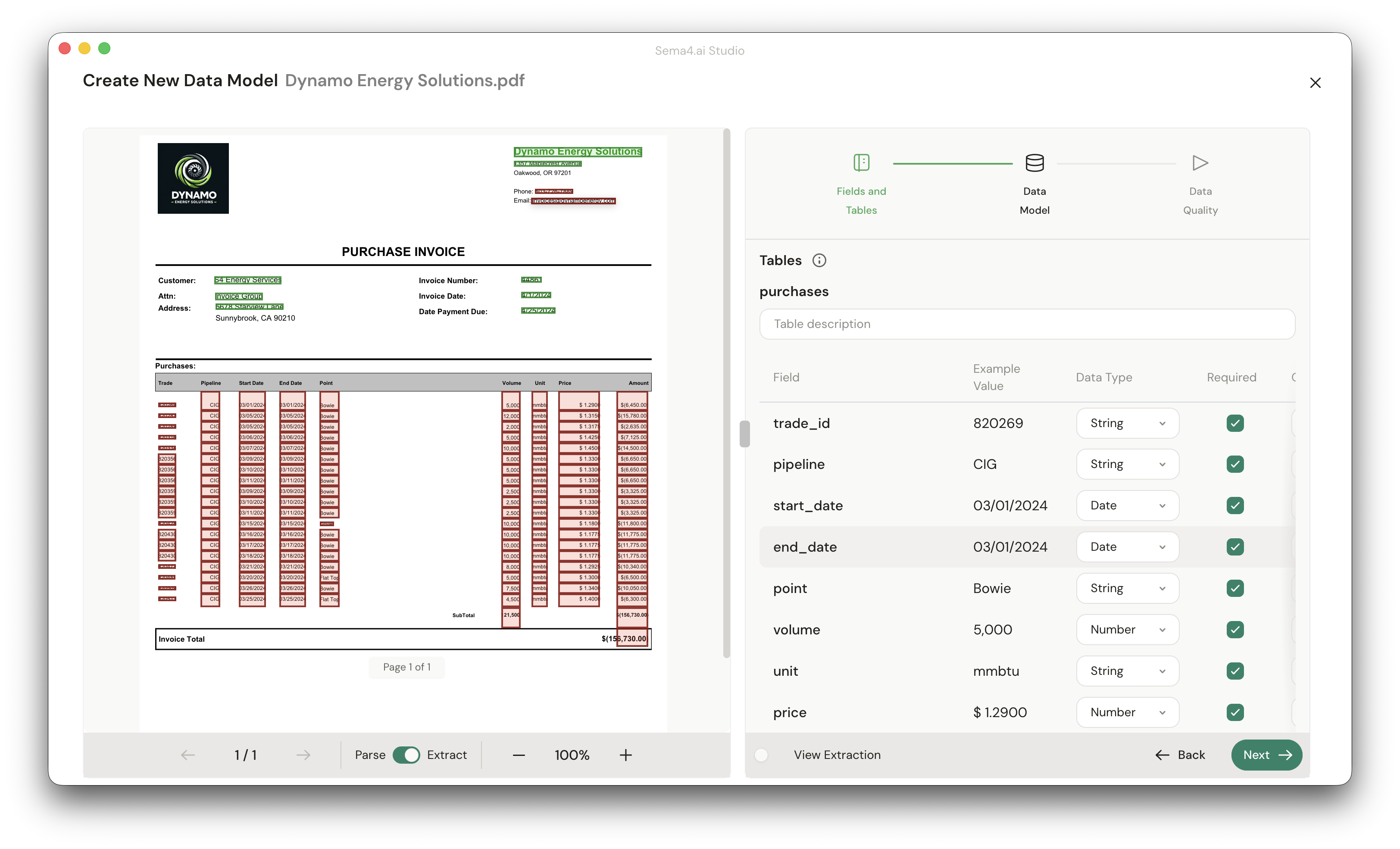
Create your data model
Finalize your configuration to create a reusable data model:
- Save configuration: Your data model becomes the template for processing all similar invoices
- Test with variations: Validate that the model handles different invoice formats correctly
- Refine as needed: Easily adjust field definitions and business rules through the interface
- Deploy for production: Start processing invoices automatically with your configured model
The completed data model ensures consistent, accurate extraction that adapts to document variations while maintaining your specified structure and business rules.
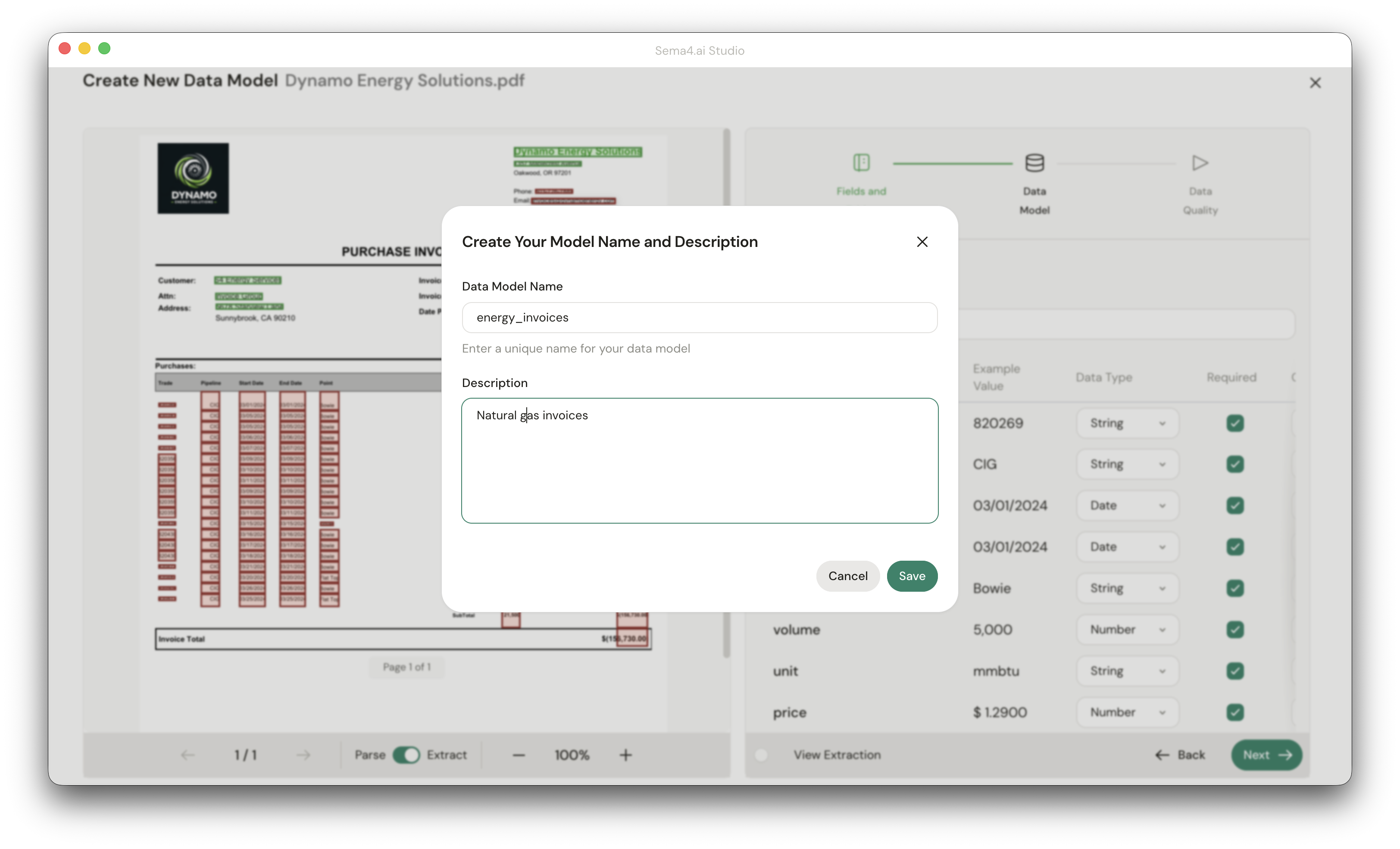
Key benefits of the collaborative approach
Business user empowerment: Domain experts who understand the documents configure extraction directly, eliminating technical dependencies and ensuring business requirements are captured accurately.
Intelligent automation: AI handles the complex computer vision and layout analysis while learning from user guidance to improve accuracy and handle variations automatically.
Rapid deployment: Configuration that would take months of development work is completed in hours through the collaborative interface, enabling immediate business value.
Perfect alignment: Extraction results match exact business terminology, validation rules, and data structures, ensuring seamless integration with existing workflows.