Using MCP with agents
MCP (Model Context Protocol) is an open standard that enables AI agents, such as those built with the Sema4.ai platform, to connect to external tools, data, and services in a unified, plug-and-play manner, without requiring custom integrations for each tool.
MCP is like a "universal adapter" for AI agents, allowing them to access and use real-world data, files, APIs, and services through a single, standardized protocol. This makes agents not just smart, but useful—they can perform actions, fetch data, and interact with many systems easily. MCP is an open-source standard (opens in a new tab), initially started by Anthropic.
Model Context Protocol can be used with Sema4.ai platform in the following ways today.
Deploying agents with MCP servers
Deploying agents with remote MCP servers as tools is available in Enterprise Edition starting from Agent Compute version 1.4.0 onwards.
Deploying agents with remote MCP servers as tools works very much the same way as deploying with actions. Follow the guidance here to get started!
You will see the remote MCP servers in the Tools section of the agent card, just like the actions. Agent can have multiple MCP servers that each bring their own set of tools.
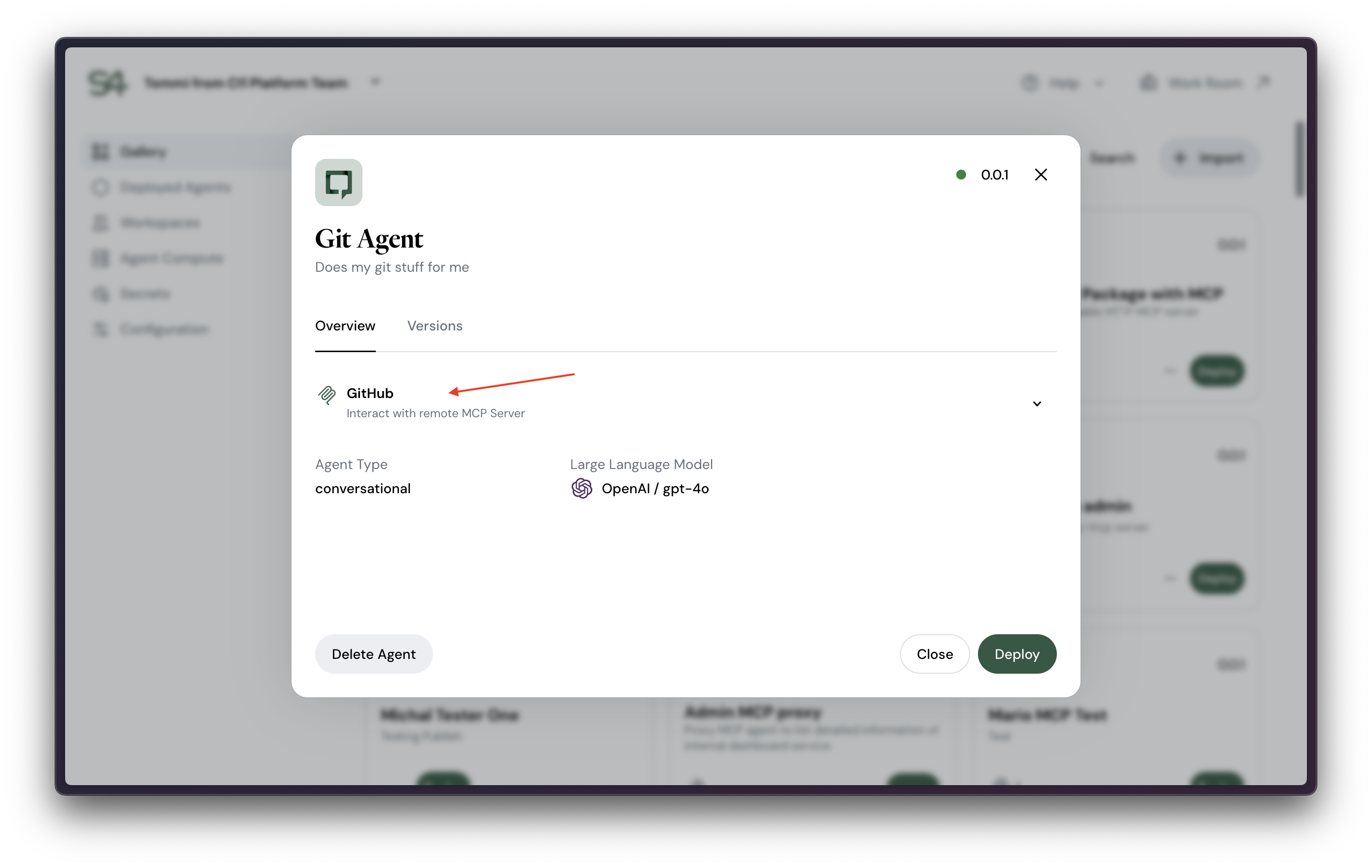
When deploying an agent that has MCP servers, you will be asked to configure those MCP servers in a similiar way as in Studio. While working through the deployment steps, there is a a new Configure MCP step that will allow you to configure the MCP servers.
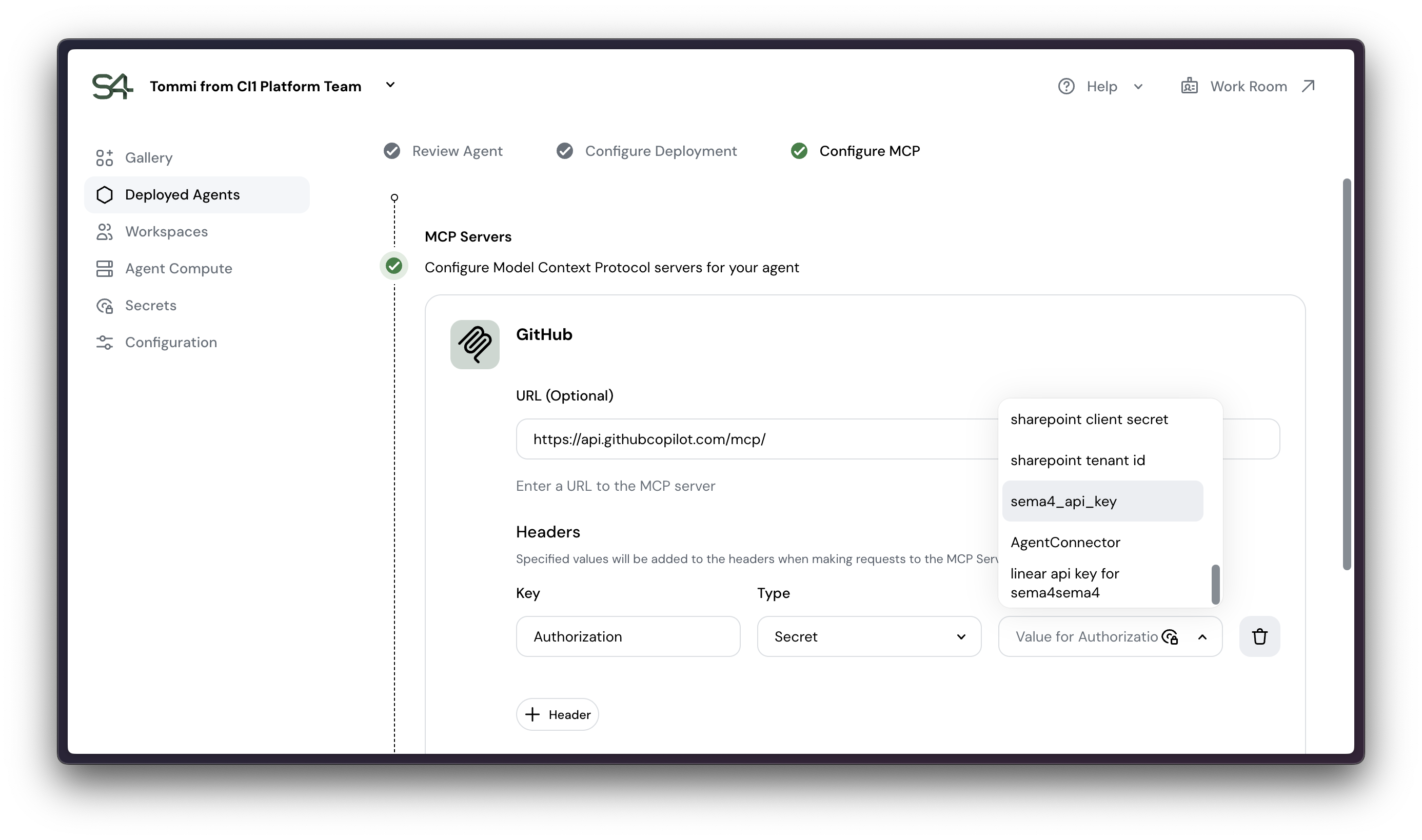
- You can keep the URL of the remote MCP server as it's provided by the agent package. Alternatively, you can edit the URL for example if you want to use different path for a production agent than you had in Studio.
- Configure headers. You'll be presented the list of headers that were configured in Studio before publishing the agent.
- If a header is of type
secret, you will be asked to provide the value. (Secrets are not stored in the agent package for obvious security reasons.) - If a header is of type
string, the value is carried over from the agent package. But also in this case you can overwrite the value for this deployment. - You may add new headers that are unique to this deployment, or remove any existing headers.
- If a header is of type
Once deployed, your agent is ready and will use the tools from the MCP servers! In Work Room, the user will see calls to MCP servers just like Action calls.
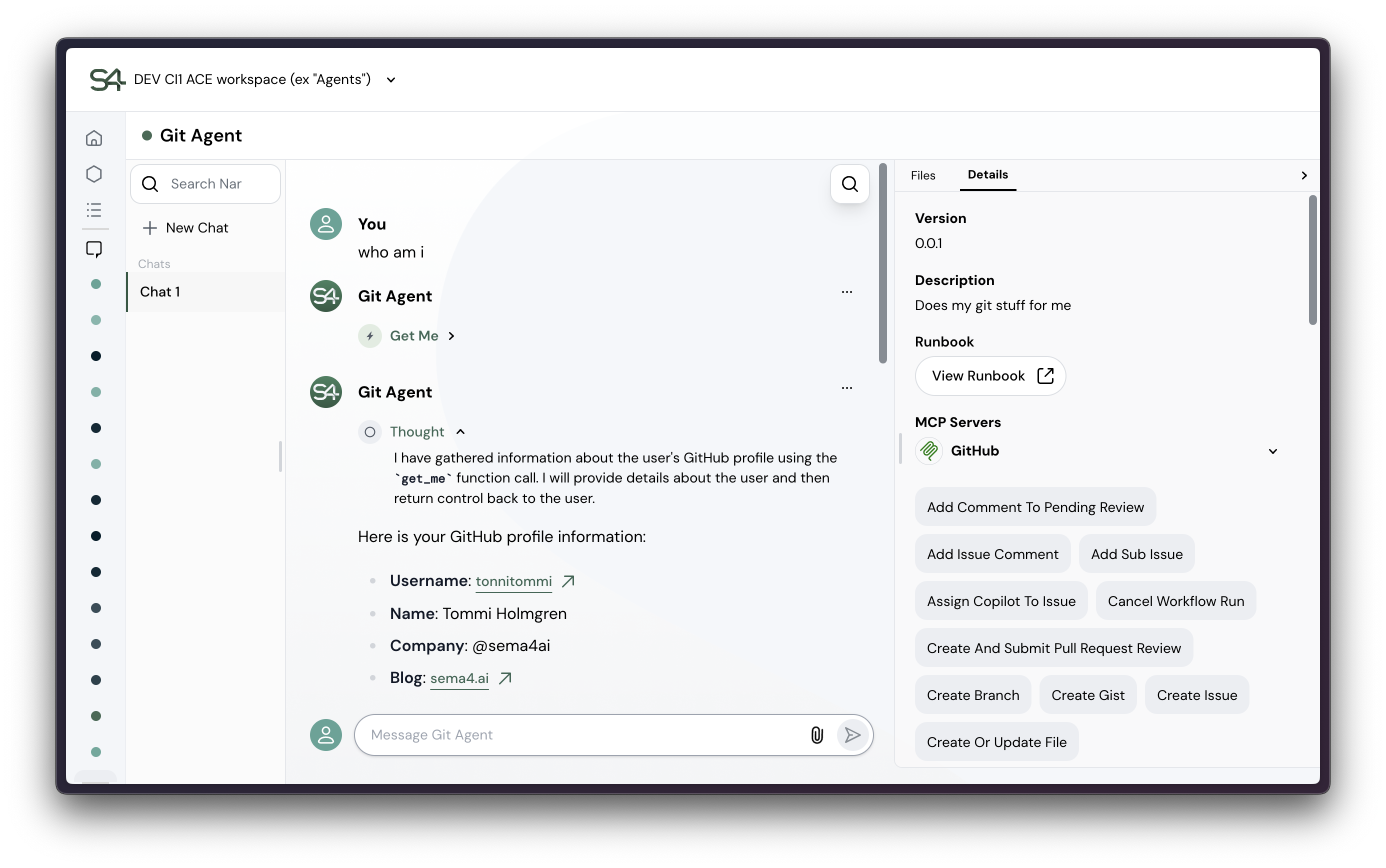
Agents as MCP Servers
In addition to our Agent API, Sema4.ai platform also supports exposing agents as MCP servers. This is useful when you want to connect to agents from other platforms that support MCP. Read more about it here.