Update agents
Managing agents in production requires a solid update strategy. The goal is to roll out new features quickly while ensuring thorough testing before broader deployment.
We recommend having a staging workspace for each production workspace, where a subset of business users—think of them as your ambassadors—can test new versions. Learn more about workspace setup.
As a reminder, here's the guide on publishing new agent versions to from Studio to Control Room.
Deploy new agent versions
When you see an agent has an update available, open its details. In the details screen of an agent with a pending update, you see a prominent orange bar reminding you to update.
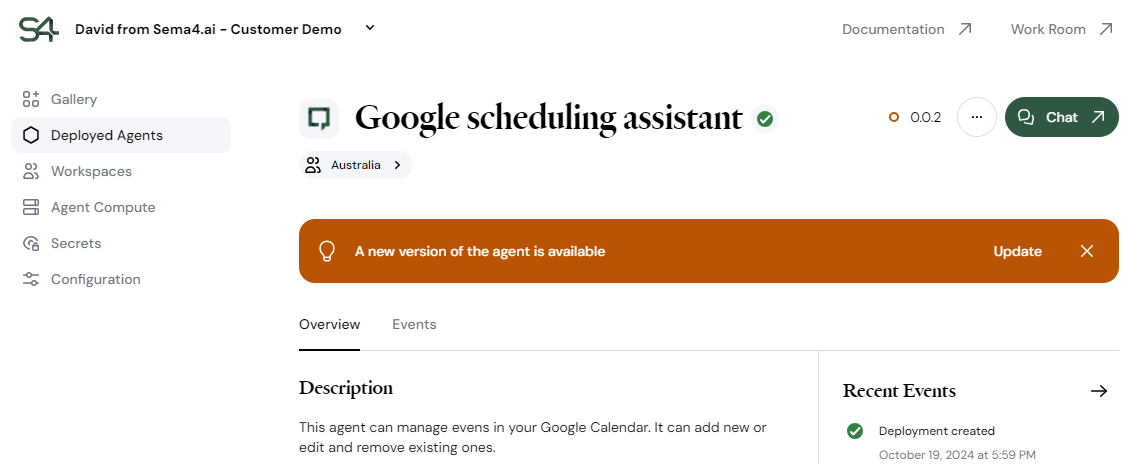
You can't see any details about the new version, because Control Room can access only metadata, but this is the shortest route to deploy the updated version to Work Room.
Alternatively, you can go to the Deployed agents overview and click > Edit on the right edge of the agent row to start the update process.
The agent will stop working for a short period during deployment, affecting the business users who rely on it. To minimize disruption, schedule updates for heavily used agents during off-peak times.
The process to deploy a new agent version is very similar to deploying an agent for the first time:
- On the agent details screen, click the Update button in the orange bar.
- Review the agent details.
- Specifically, make sure the version you're about to deploy is higher than the one already deployed. The currently deployed version is denoted with current version label.
- Continue as you do when deploying an agent for the first time.
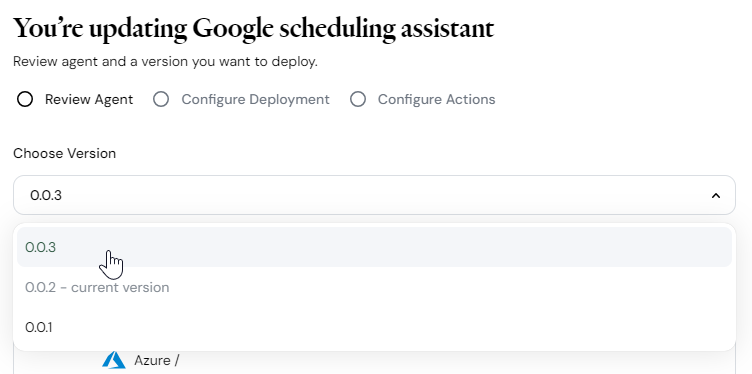
All the environment configurations you saved before you first deployed your agent are pre-selected automatically. This makes the update process very speedy.
If you added actions that require new configurations, or you used one-off secrets during the previous version deployment, you need to go through the configuration like you would for a new agent.