Review agent activity with Audit Logs
Audit Logs in Sema4.ai Control Room provide comprehensive visibility into all activities within your environment, ensuring transparency, accountability, and security across your agent management operations. You can track every critical action with searchable, detailed logs that capture what happened, which resources were affected, when events occurred, and who initiated them. Each audit entry includes timestamps, user attribution, resource identifiers, and action details, giving your team the operational visibility needed to maintain secure, reliable agent operations.
What can you track with Audit logs?
Audit Logs capture all significant events including:
- Agent deployments, updates, and configuration changes
- Resource creation, modification, and deletion
- API key and Integration actions
- System errors and performance anomalies
Where to find the Audit Logs?
Navigate to Control Room → Configuration → Audit Logs
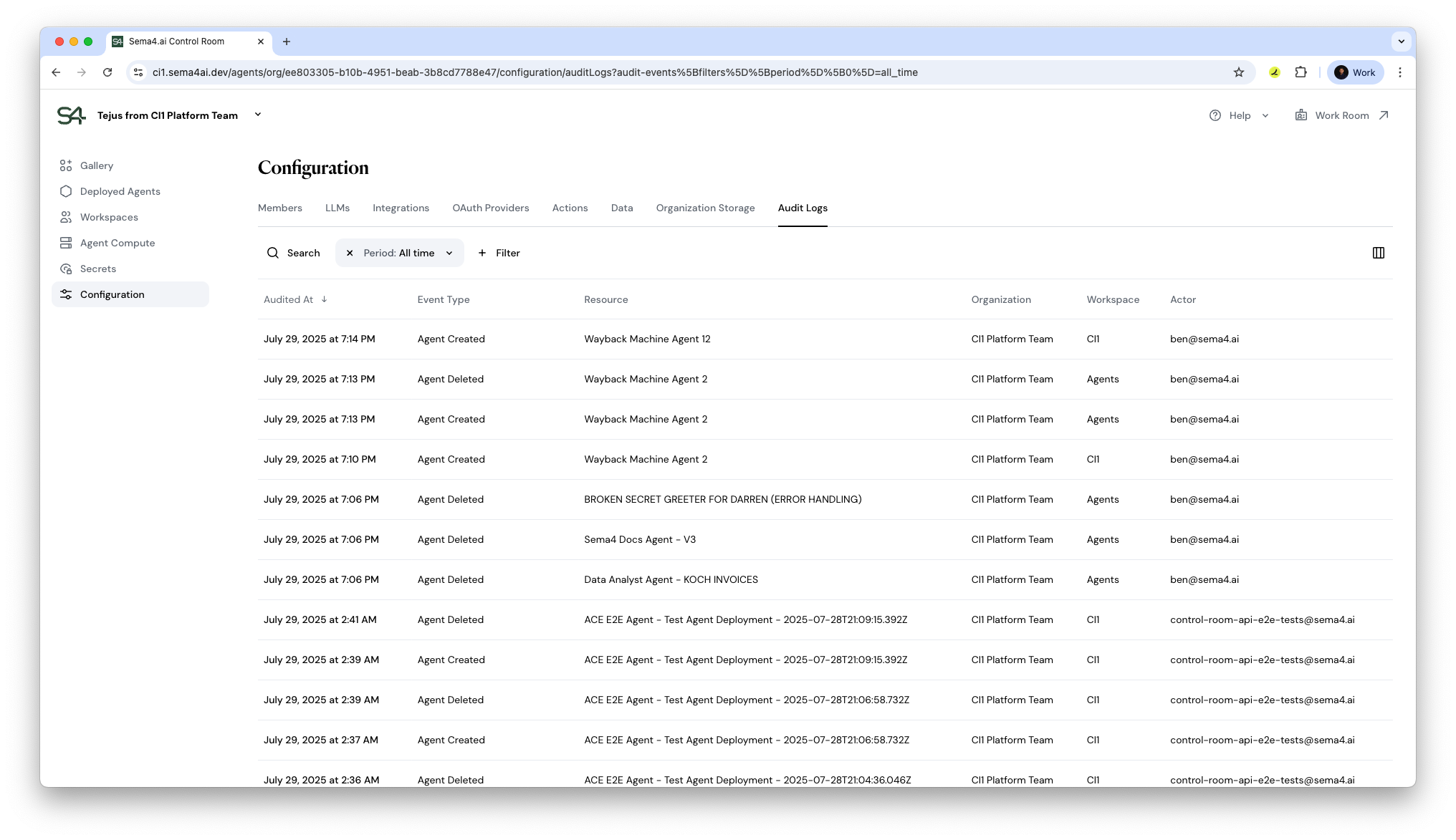
What’s in a log entry?
Every entry in the log table includes:
| Field | Description |
|---|---|
| Audited At | Timestamp of when the action occurred |
| Event Type | Type of activity (e.g., Agent Created, Agent Deleted) |
| Resource | The specific agent, workspace, or key involved |
| Organization | The org or team where the action took place |
| Workspace | Workspace context for the event |
| Actor | The user or system that triggered the event |
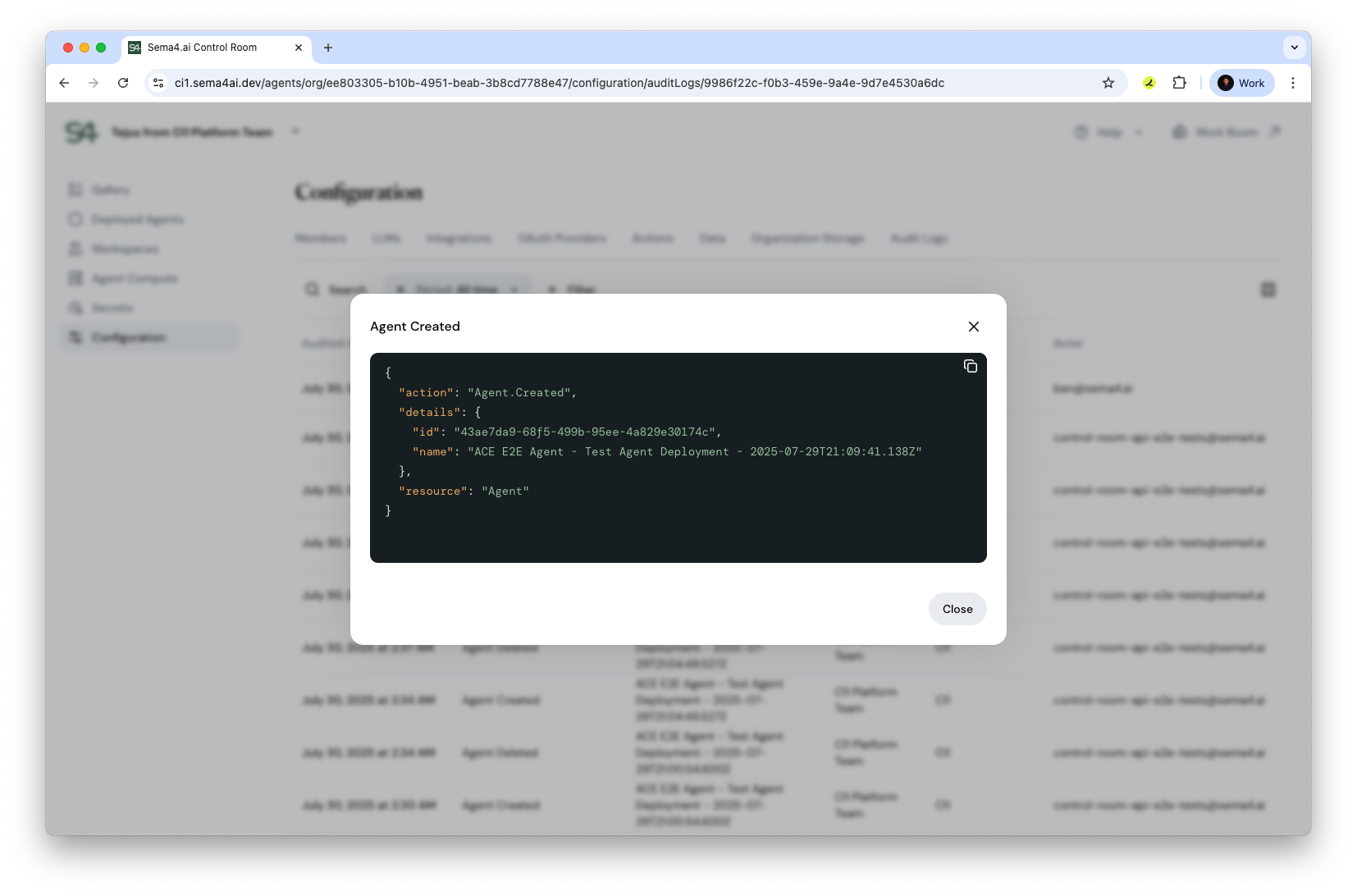
Clicking any row in the Audit Logs table opens a modal showing the full metadata for that event. You can copy this JSON payload to help with debugging, API reference, or external audits.
Filter and search the logs
Use filters to find the signals to narrow down the logs to specific events or time periods. The Audit Logs interface provides several options to refine your search:
-
Search bar
Look up logs using partial text—helpful for locating events tied to a specific agent name, email, or resource ID. -
Time period selector
Choose from All time, Last 7/30/90 days, or set a Custom range to focus your investigation.
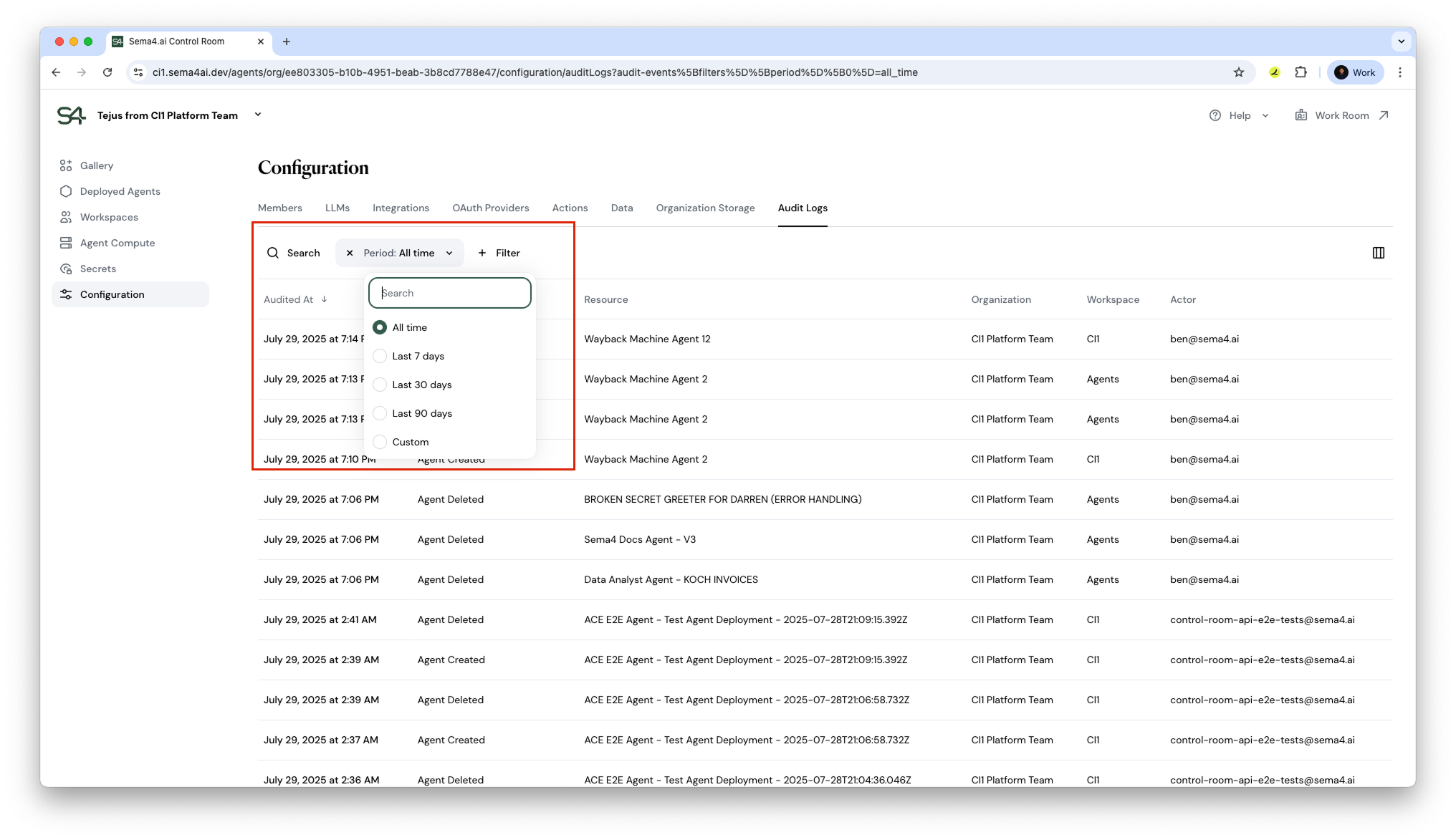
- Filter menu options:
- Actor – Narrow results to events triggered by a specific person or system account.
- Event Type – Select one or more event categories like Agent Created, Agent Deleted, or Workspace API Key Created.
- Workspace – View only the actions taken in a particular workspace.
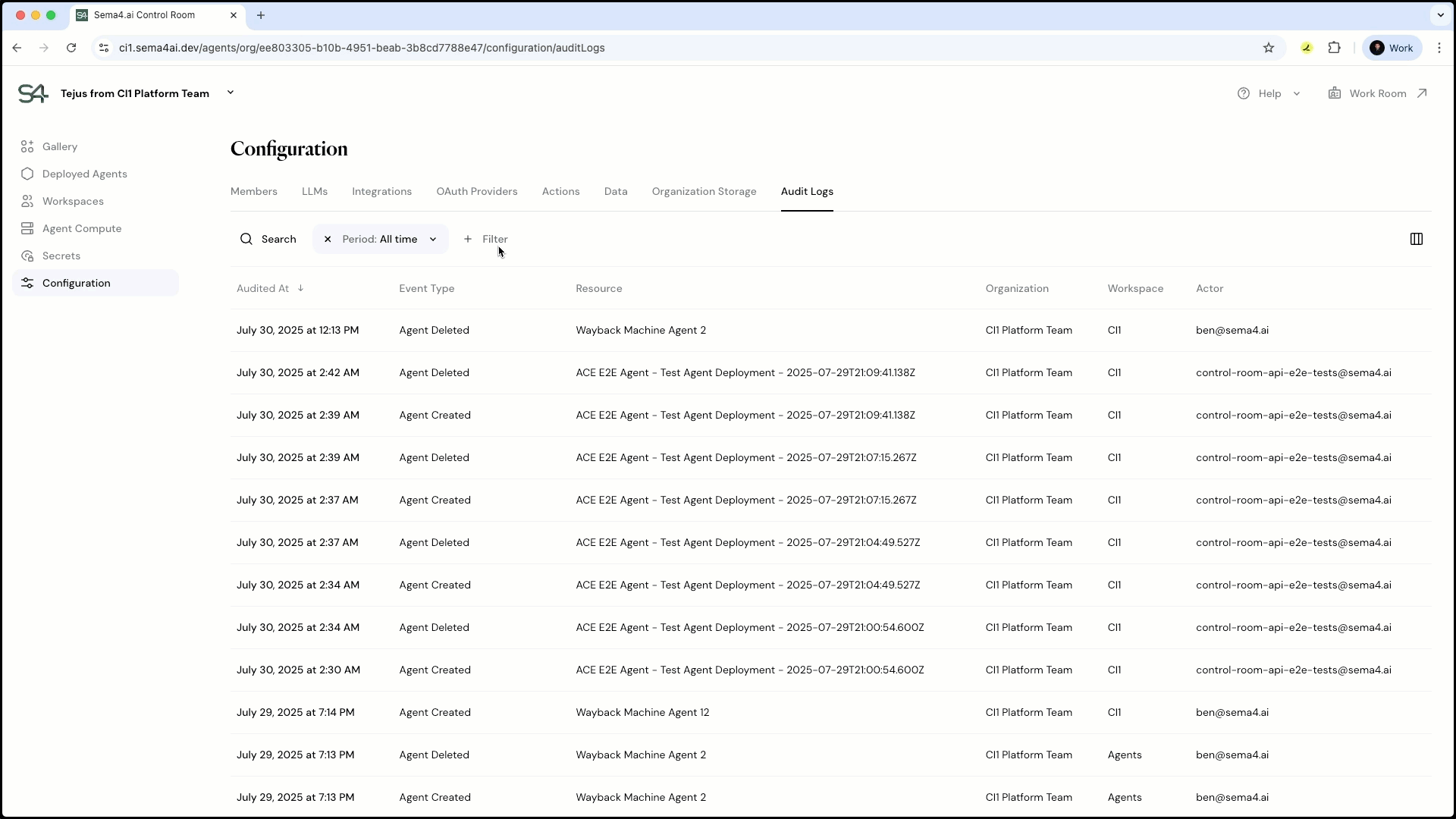
You can apply multiple filters simultaneously by selecting an actor, event types, and workspace to focus on specific events.
Exporting Audit Logs
Exporting audit logs will be supported soon.
Where you may generally use Audit Logs
Operational Intelligence Monitor agent behavior patterns and identify performance issues through detailed activity tracking. View real-time and historical data to understand system usage patterns and optimize performance.
Deployment Validation Review complete deployment histories to verify configuration changes and troubleshoot rollback scenarios. Track all deployment events with full context for reliable change management.
Security Compliance Generate comprehensive audit reports for security reviews, regulatory compliance, and access control verification. Export filtered logs for compliance documentation and security assessments.
Team Accountability Maintain clear attribution for all system changes, enabling effective collaboration and change management. Track individual user actions and team-wide activity patterns.