Try the Demo Agents
Congratulations on completing the installation of the Sema4.ai Enterprise AI Agents: Team Edition application in Snowflake! Now it's time to try some example agents that we have included with your app installation. These agents are simple to configure and deploy with minimal steps in between you and testing the agent in Work Room - and experiencing the full Sema4.ai platform.
Please note that these agents are adjusted to be as general as possible and not require access to private systems or applications. This is why they are not as "complete" and complex as many of the real production agents would be. Their purpose is to demonstrate the components of the Sema4.ai platform.
Keep checking back as we add more demo agents. This is what we have available in Control Room at the time of writing this article:
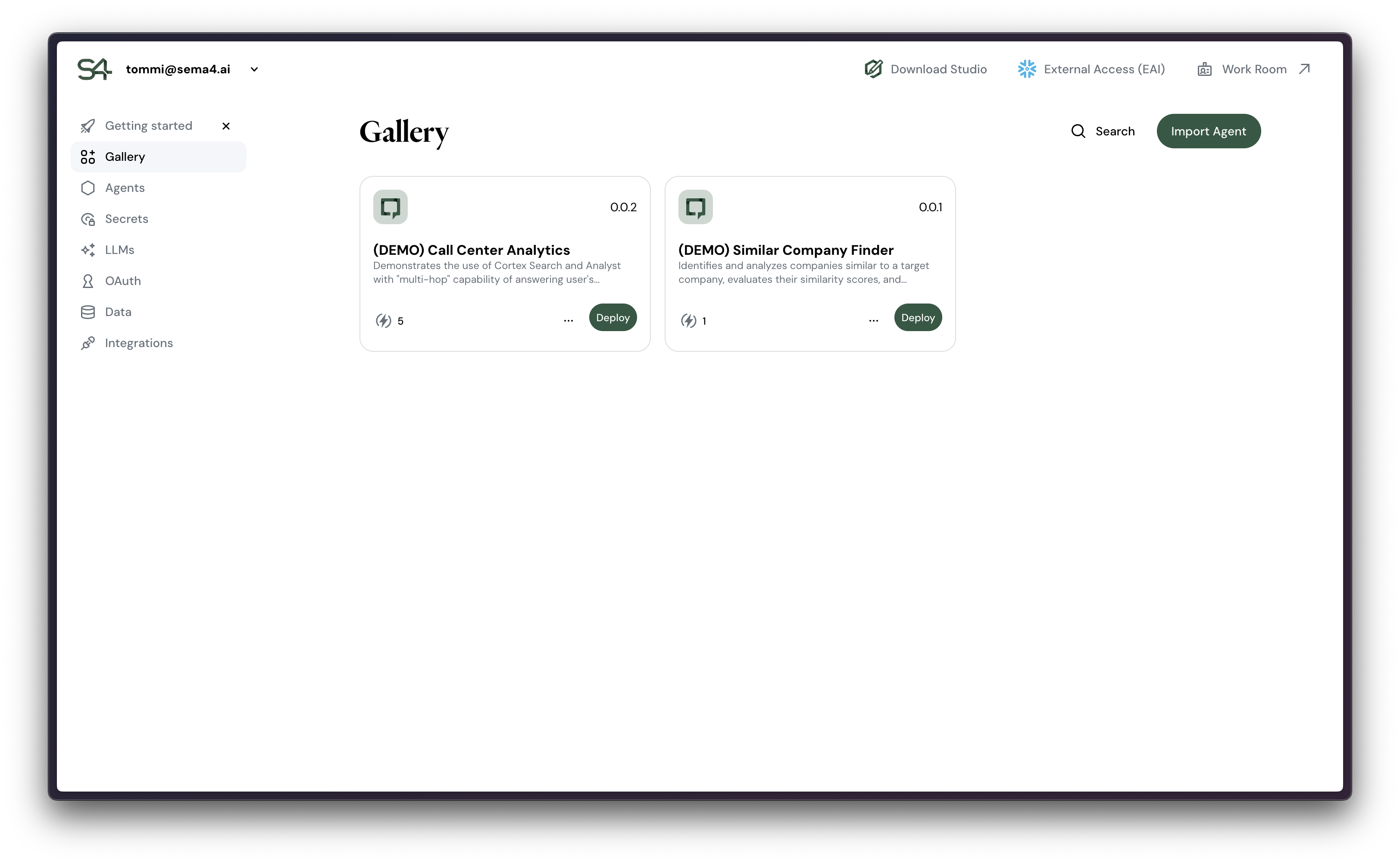
Similar Company Finder
Difficulty: Easy
What this agent does
Imagine working in sales, and you need to research new target companies and sales strategies. Similar Company Finder is your friend who uses online resources to find new companies to approach, and refine sales strategies that could work for each target.
Setup
Similar Company Finder can barely be called an agent, but it has a role - it needs no configurations to set up. We have created this agent simply to demonstrate the interactions within Sema4.ai platform.
Navigate to your Team Edition Control Room, find Gallery and deploy the agent. You can edit it's name and description if you like, but essentially it's good to deploy as is. Once deployed, jump to Work Room and start chatting!
Here's how it looks like in just 60 seconds:
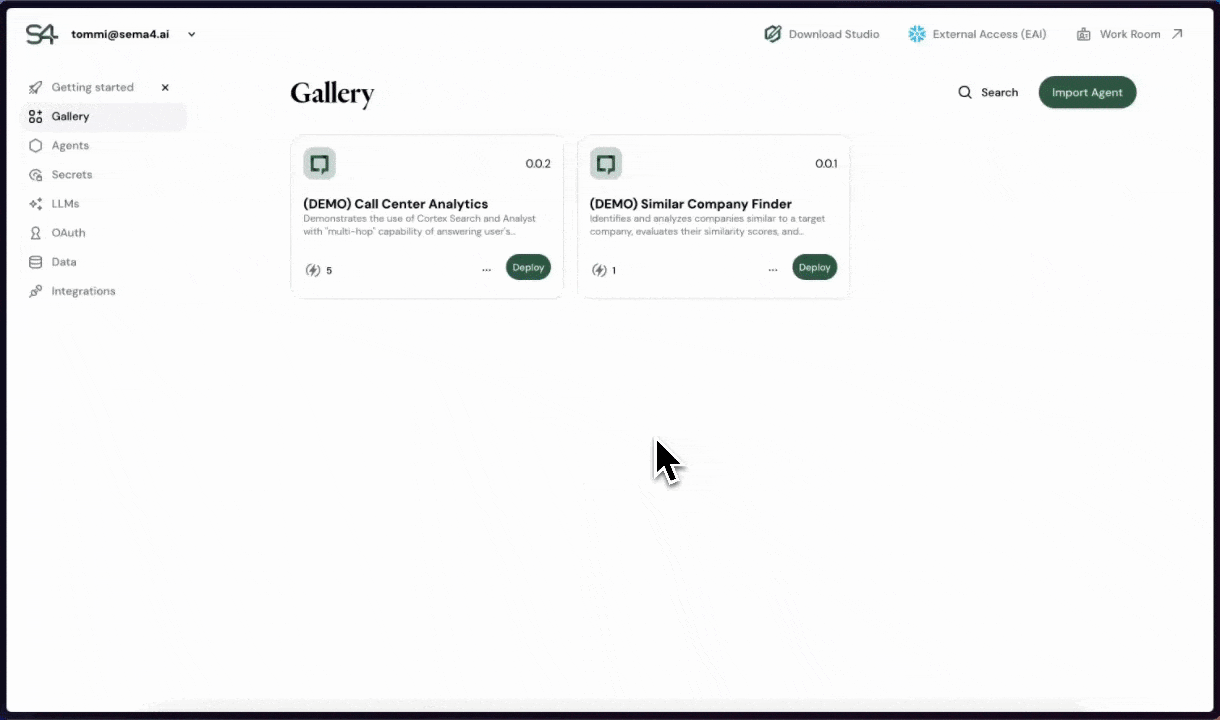
Conversation starters
Try following questions to start chatting with your agent:
Find companies similar to Monday.com in the project management space
What companies are similar to Mailchimp but focused on B2B enterprises?
Find companies like Asana that specialize in specific industries or verticals
As this agent is only for demos we have restricted the calls to search service to 10 search calls every 5 minutes. If you want to use the agent for real, have a look at full deployment with your own API key to the search service here.
Call Center Analytics
Difficulty: Moderate
What this agent does
Call Center Analytics agent showcases the use of Snowflake Cortex Analyst (natural language to SQL) and Cortex Search (unstructured data search / RAG) in one agent. The dataset that we have included with the agent contains call log records from a customer support, along with full call transcriptions of the call recordings. This agent demonstrates how agents can work with data and help generate insights even for complex questions that require both unstructured data retrieval, and structured data queries - all in one go.
Setup
While the agent is added to your Control Room by default after installation, it does need a few steps to setup. This is because the application can not access your Snowflake assets to do all that is needed alone.
The agent will guide you through the setup process, just follow the instructions and you'll be good to go! This is how the deployment looks like compressed in to about 2 minutes:
Just for the reference, these are the Snowflake objects that we have already created for you in the database called SEMA4AI_EXAMPLES and schema PUBLIC:
- Table:
CALLScontains the call records and their metadata - Table:
TRANSCRIPTScontains the textual transcripts of the calls - Stage:
FILESfor keeping the semantic models for Cortex Analyst - File:
call-center-analytics/calls_model.yamlpre-created semantic model file for the Cortex Analyst
What you are asked to do:
Apart from deploying the agent, you will be asked to run the following SQL in your Snowflake environment with ACCOUNTADMIN role:
GRANT DATABASE ROLE SNOWFLAKE.CORTEX_USER TO APPLICATION ENTERPRISE_AI_AGENTS_TEAM_EDITION;Please note that the application name might be different in your Snowflake environment, so make sure to use the correct name. Once this is done, the agent itself will perform one more step to create a Cortex Search service. Then you are good to go!
Conversation starters
Once your agent is good to go, try questions below and observe how agent decides to hop between Cortex Search and Cortex Analyst to find an optimal way to generate insights for you. Also try if you can get it to plot charts for you!
What's the average satisfaction on printer related cases?
Compare the typical call structure of the top 5 best and worst agents, and make a summary of differences.
Which call topics lead to lowest satisfaction?"