Linking Studio with partner OAuth provider
Partner OAuth provider is the easiest way to link Studio to Snowflake account. It requires very little effort from the administrator to set up the Partner OAuth integration in Snowflake, and is effortless for the Studio users to use.
Setting up partner OAuth provider
Before using partner OAuth provider in Studio, an administrator will need to create a security integration in Snowflake. Follow these steps, and refer to additional documentation in Snowflake if needed.
- Create a security integration (opens in a new tab) in Snowflake with type OAUTH_CLIENT = PARTNER_APPLICATION.
CREATE SECURITY INTEGRATION SEMA4AI_STUDIO
TYPE = OAUTH
OAUTH_CLIENT = PARTNER_APPLICATION
PARTNER_APPLICATION_NAME = 'SEMA4AI'
ENABLED = TRUE;Using partner OAuth provider in Studio
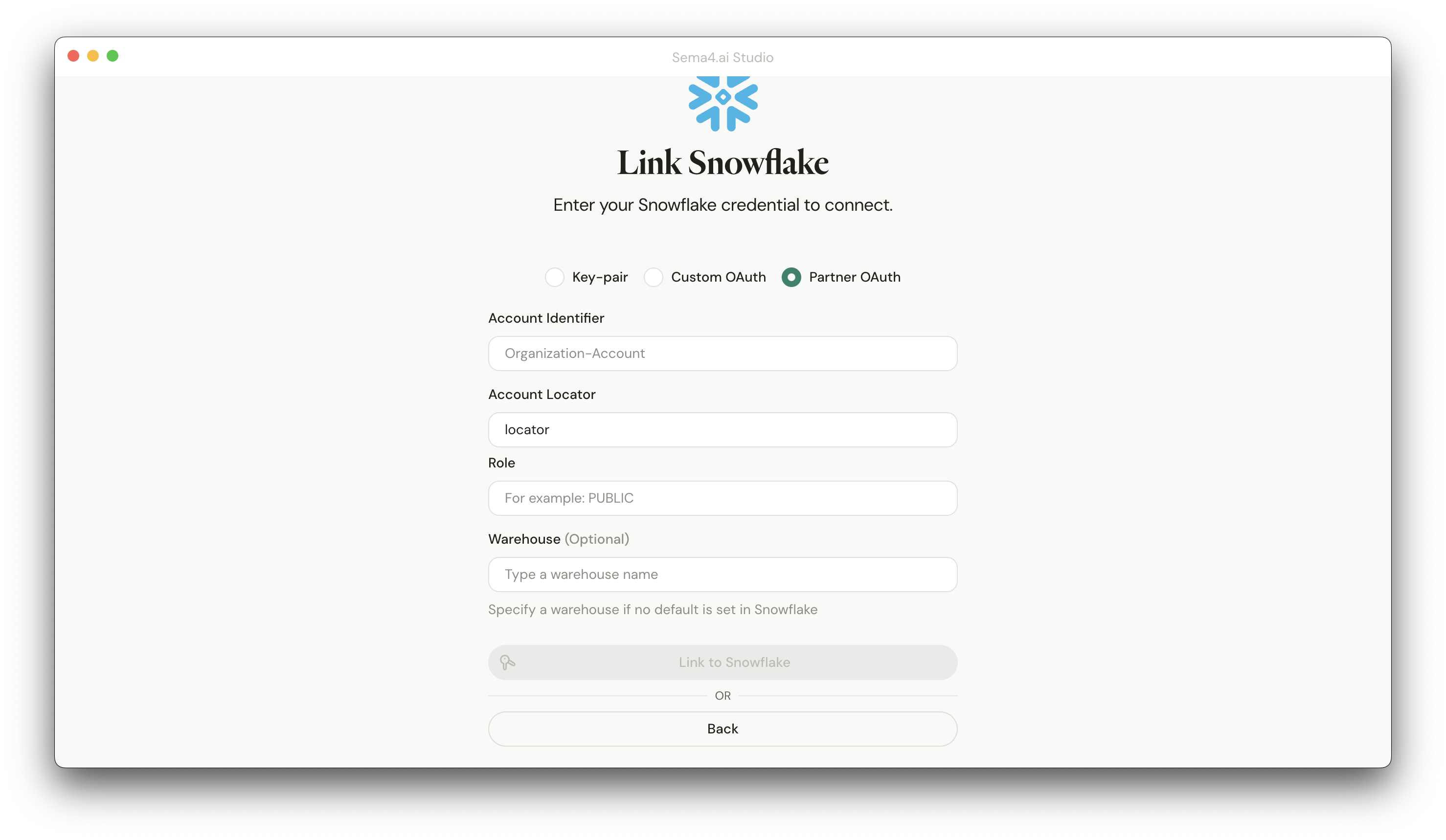
- Choose Partner OAuth from the selector at the top.
- Enter your Snowflake account details:
- Account identifier (e.g.,
ZVZWMYO-HP00956) - Account locator (e.g.
EVA44694) - Role you want to use for the connection
- Account identifier (e.g.,
- Provide the Warehouse you want to use (optional - if not provided, the default warehouse will be used and NEEDS to be set up in Snowflake)
- Click Link to Snowflake button.
- A browser window will open to complete the authentication process. Once completed, you can close the browser window and return to Studio.
You can NOT use ACCOUNTADMIN, SECURITYADMIN, GLOBALORGADMIN, and ORGADMIN roles when using Partner OAuth to link Studio to Snowflake. Read more about this limitation in the Snowflake documentation here (opens in a new tab).
Your connection to Snowflake gets verified, and if all works well, you'll see a message confirming that you're connected. Your Studio is now ready to use!
Every time you start Studio again, you will be required to re-authenticate with Snowflake.