Create and Execute Work Items
While conversational agents interact through chat, worker agents process documents through work items. This section guides you through creating and executing work items in Studio's Worker Agent Room - your testing environment for validating how your agent processes business documents before production deployment.
The Studio Worker Agent Room comes pre-configured with test documents that have already been processed through the Document Intelligence pipeline. This allows you to focus on testing your agent's processing logic and refining your runbook before deployment.
Understanding Work Items
Work items are the core mechanism for testing worker agents. Each work item:
- Encapsulates a document for processing
- Maintains processing state and history
- Tracks validation and processing outcomes
- Enables user collaboration when needed
Creating Work Items
Access Work Item Creation
In the Worker Agent Room, locate the "Create Work Item" button at the top of the interface. This opens the work item creation view where you can select pre-processed test documents.
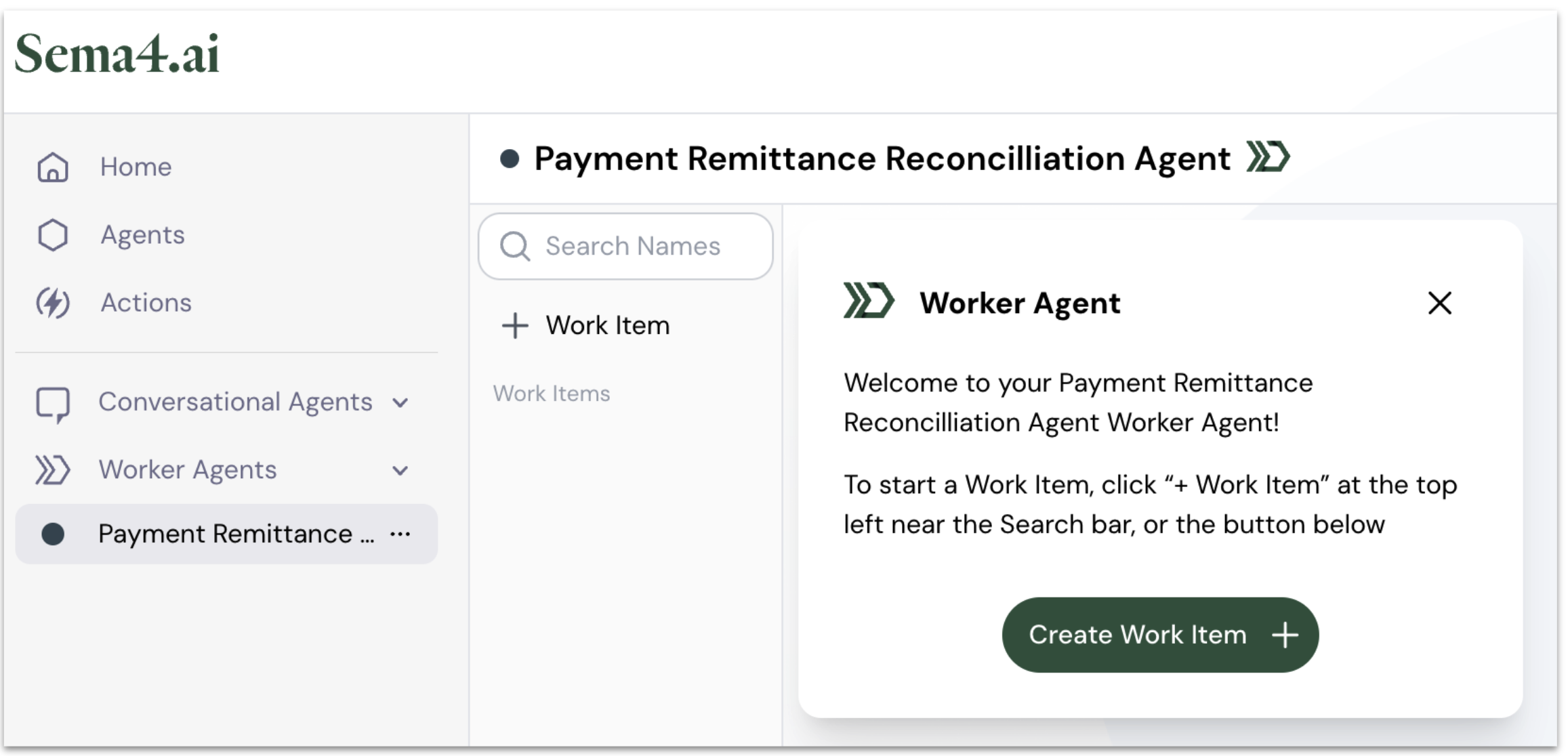
Explore Available Documents
Studio provides two pre-configured test documents that demonstrate different processing scenarios:
- Eco-Green Remittance: A document that reconciles successfully
- VerticalAG Remittance: A document containing discrepancies for testing error handling
Review Document Details
Click the details icon to examine each document thoroughly:
- Download and review the source PDF
- Examine the extracted content from the multi-modal pipeline
- Review non-tabular fields defined in your document type
- Understand table structures and facility type organization
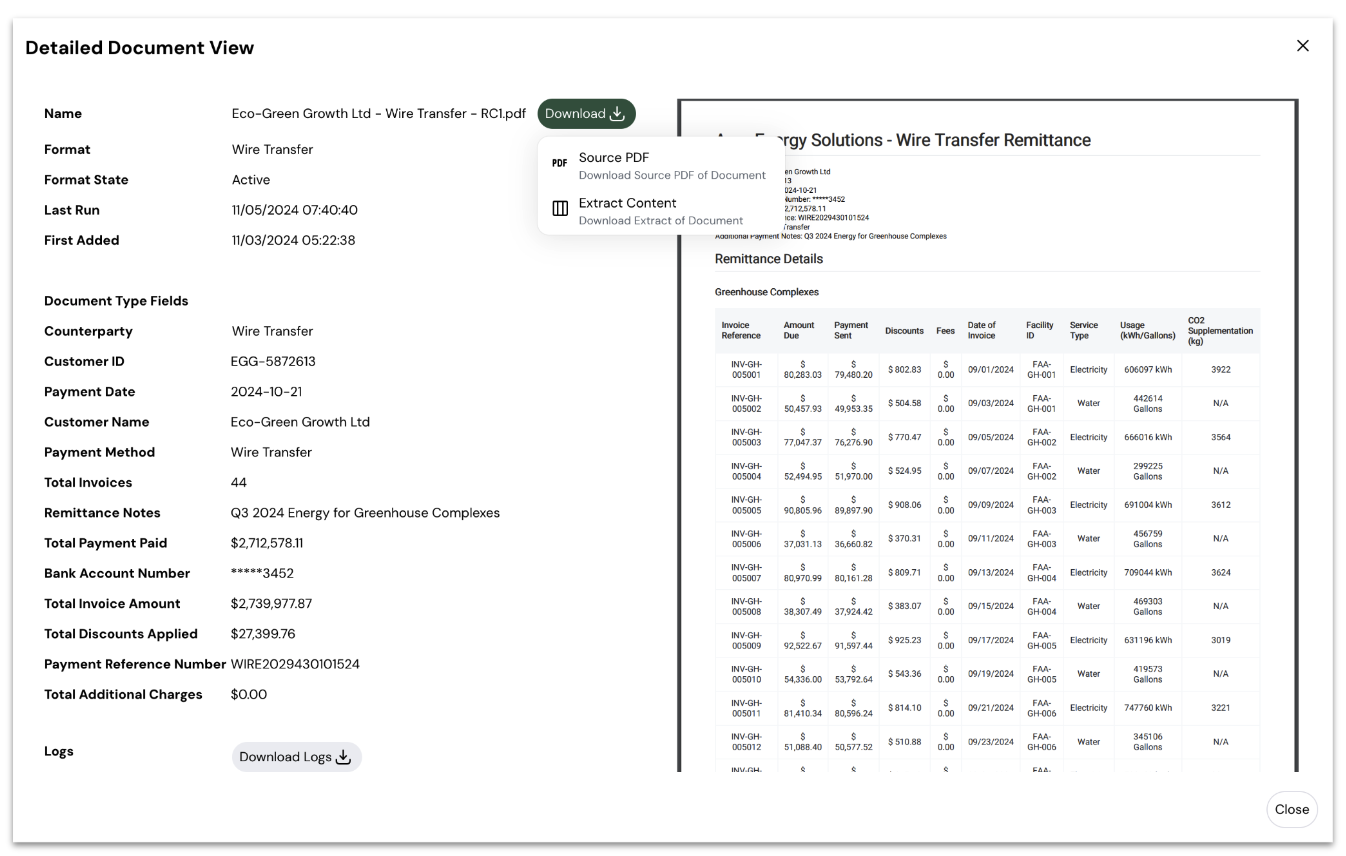
Take time to understand how the document structures information, particularly:
- How tables are organized by facility types
- Where key fields like payment totals appear
- How line items relate to facility summaries This understanding helps you validate your agent's processing results.
Create the Work Item
- Close the document details modal
- Select the Eco-Green document for your first test
- Click "Create Work Item" to encapsulate the document
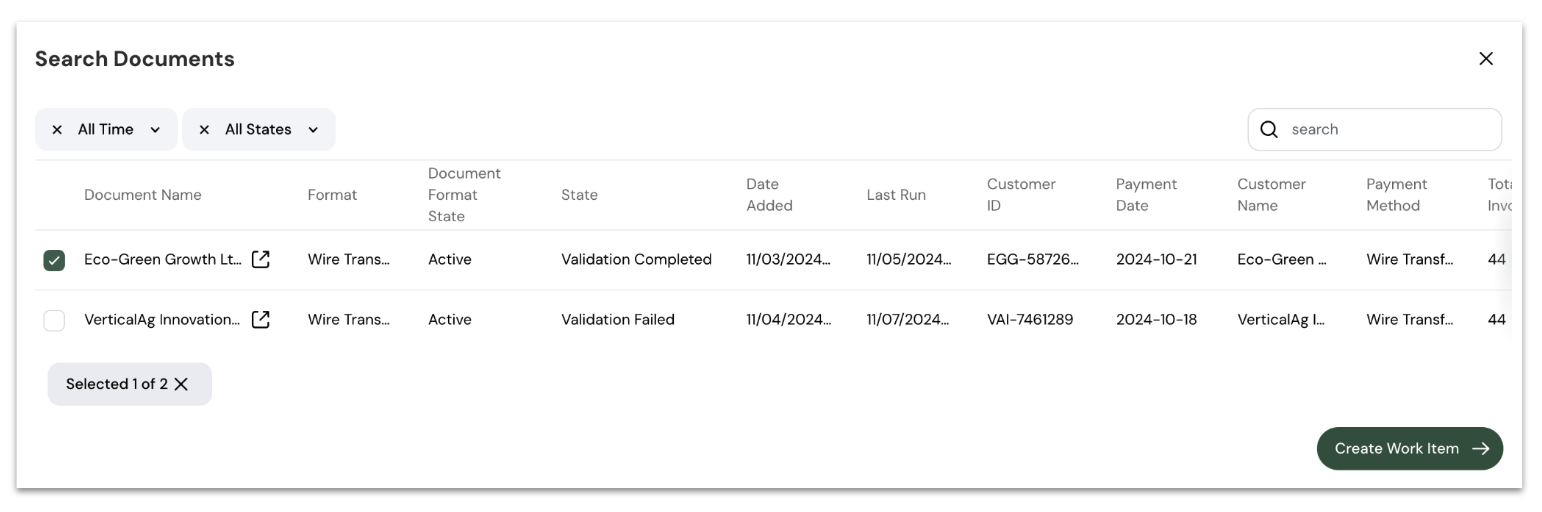
Executing Work Items
Initiate Processing
When you create a work item, the agent automatically:
- Receives the prompt "Process document <work_item_id>"
- Begins autonomous execution of its runbook
- Initiates a coordinated sequence of action calls
This autonomous execution lets you validate that your agent's runbook and actions work together correctly before deployment.
Monitor Initial Processing
The Work Item panel immediately displays extracted fields defined as per Document Format mapped to the schema configured for the document type.
- Customer ID and Name
- Total Invoices
- Total Payment Amount
- Payment Reference Number
- Wire Transfer Details
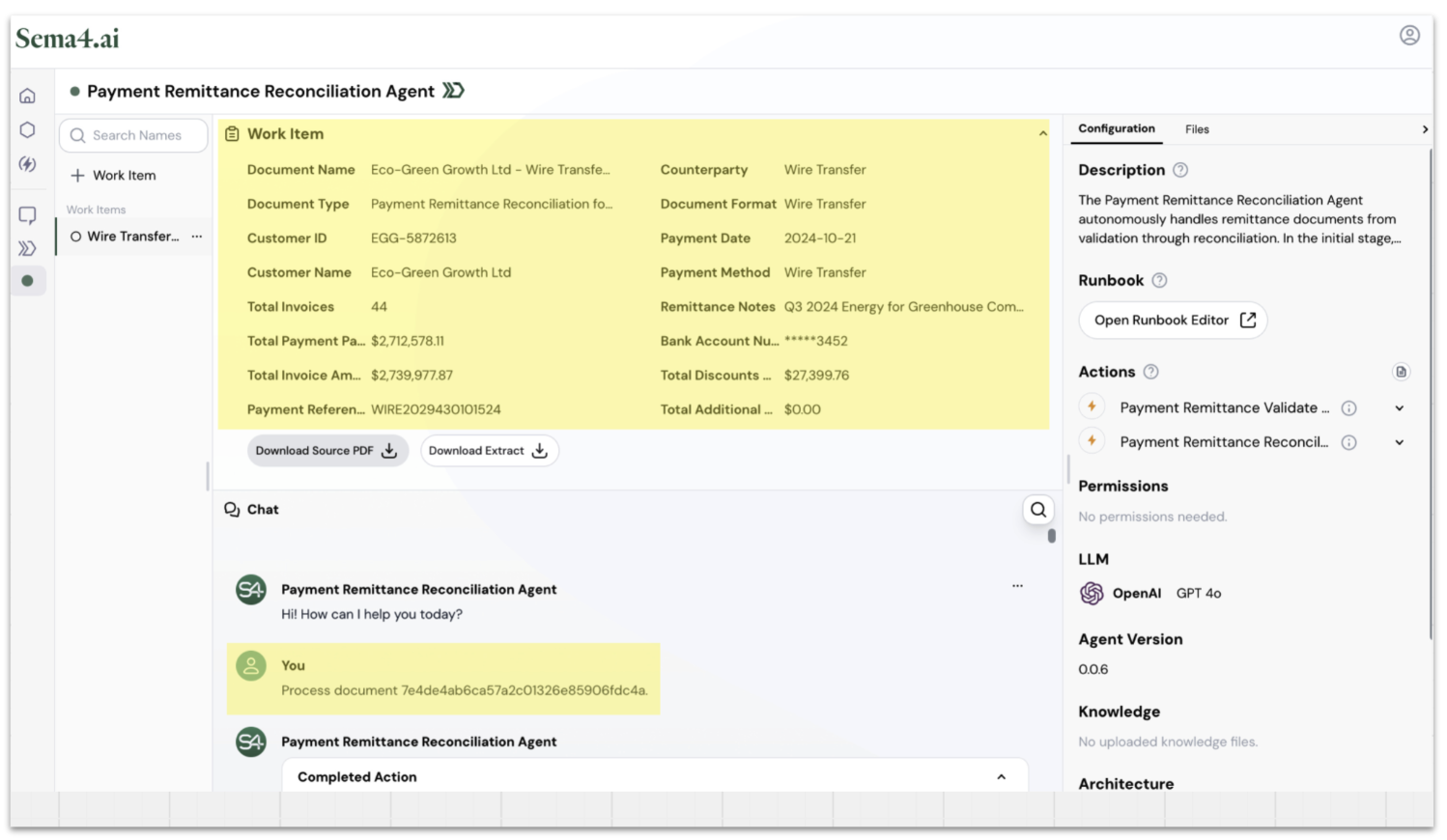
Track Processing Progress
As your agent processes the work item, you'll see:
- Validation phase execution
- Processing phase progression
- Generated reports
- State transitions
- Any requests for user collaboration
Best Practices for Testing
-
Systematic Testing
- Start with successful processing scenarios
- Progress to discrepancy handling
- Test user collaboration flows
- Validate all processing paths
-
Document Understanding
- Review source documents thoroughly
- Understand expected outcomes
- Know validation requirements
- Map facility type relationships
-
Processing Validation
- Verify validation rules
- Check reconciliation logic
- Test threshold handling
- Validate user collaboration triggers
The Studio Worker Agent Room is your testing environment. Use it to thoroughly validate your agent's behavior across different scenarios before deploying to production.